
Whatsapp for Ecommerce: How to Set It Up + Use Cases (2024)
83% of customers use messaging apps like WhatsApp for eCommerce.
Offering real-time, personalized communications that generate conversions is extremely challenging. But WhatsApp offers the perfect solution. Its direct, instant messaging feature helps you engage with your customers meaningfully in today’s ever-evolving digital landscape.
Don't know how to do that? Keep reading to learn how to set up WhatsApp Business. We will also discuss 9 powerful use cases to take your customer communications and sales to the next level.
So, let us dive in.
WhatsApp eCommerce strategy lets you connect with your customers directly using the app. It offers everything from product catalogs to personalized shopping experiences and order updates in a single platform. You can use it to:
- Collect payments
- Handle customer queries
- Run promotional campaigns
- Interact with your customers
For example, Estée Lauder was the first big beauty brand to use WhatsApp to send personalized skincare advice, recommend products, and even follow up with purchase suggestions based on user preferences.
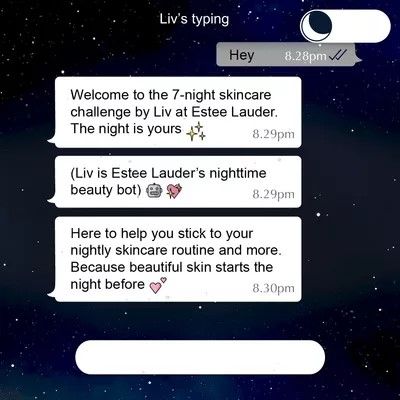
With an open rate of 98%, here is how WhatsApp helps streamline your eCommerce communications:
- Higher Engagement Rates: Your customers will open your WhatsApp messages faster and more frequently than emails, making it easier to reach them.
- Instant Personalized Support: You can offer customer services directly to your customers in real-time and provide instant answers to queries or send updates.
- Unified Customer Experience: It helps manage all customer interactions, from queries to post-purchase customer engagement, in a single platform.
Audit your current customer communication process and follow these steps to align your existing strategy with WhatsApp and offer your customers better services.
WhatsApp Business API lets you automate your communications, manage bulk messaging, and offer detailed product catalogs. Think of this as your ticket to scaling real-time customer support and sales efforts.
Here is what you need to do:
- Select a trusted provider like Spur to integrate WhatsApp Business API with your eCommerce store for seamless automation and better customer management.
- Set up automated responses for frequently asked questions like shipping terms, return policies, or product availability.
- Track customer data, like interaction history, using Spur to offer more personalized product recommendations based on past purchases.
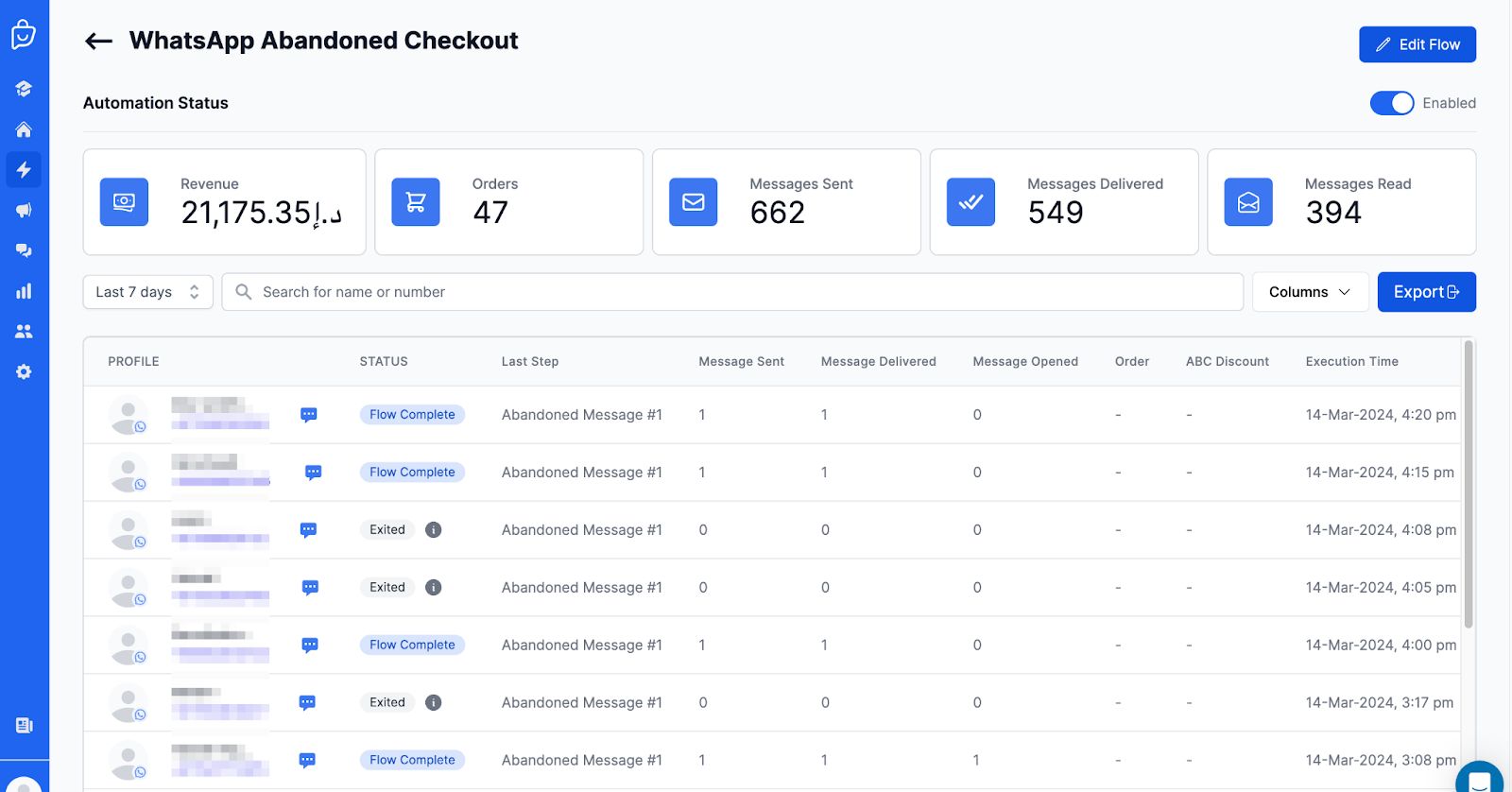
This builds trust with your customers. If you verify your account, you will let your customers know you are a legitimate business which increases their confidence when they engage with your business.
Do the following:
- Update your business hours and contact info, and make sure your business profile clearly states your working hours, website, and contact details.
- Create an engaging bio. Tell your customers exactly what your eCommerce store offers. Keep it short and clear but punchy.
- Include a call-to-action (CTA). Your CTA should tell your customers what they can expect, for example, "Chat with us now for personalized product recommendations."
Add a product catalog that your customers can browse directly in the chat. This makes it easier for them to shop without leaving WhatsApp.
Here is what to do:
- Group your products into different categories, like New Arrivals or Best Sellers, to make it easier for your customers to navigate your collections.
- Highlight your top-performing, most popular, or best-reviewed products at the top of your catalog.
- Use high-quality product images that are clear and detailed to minimize the downside of the lack of physical interaction with your products that your customers experience on WhatsApp.
Identify your current communication gaps and pick 1 or 2 of the strategies below to maximize your customer engagement, sales, and retention.
83% of customers use business messaging apps like WhatsApp to learn more about your products. So you can use it to build hype with early access and exclusive discounts for your WhatsApp community.
If you offer your VIP customers these exclusive deals, you will increase customer loyalty and drive faster product launches with immediate customer feedback.
Here's what to do:
- Segment your high-value customers and create a VIP group using Spur. Offer them early access to new products or limited-edition drops.
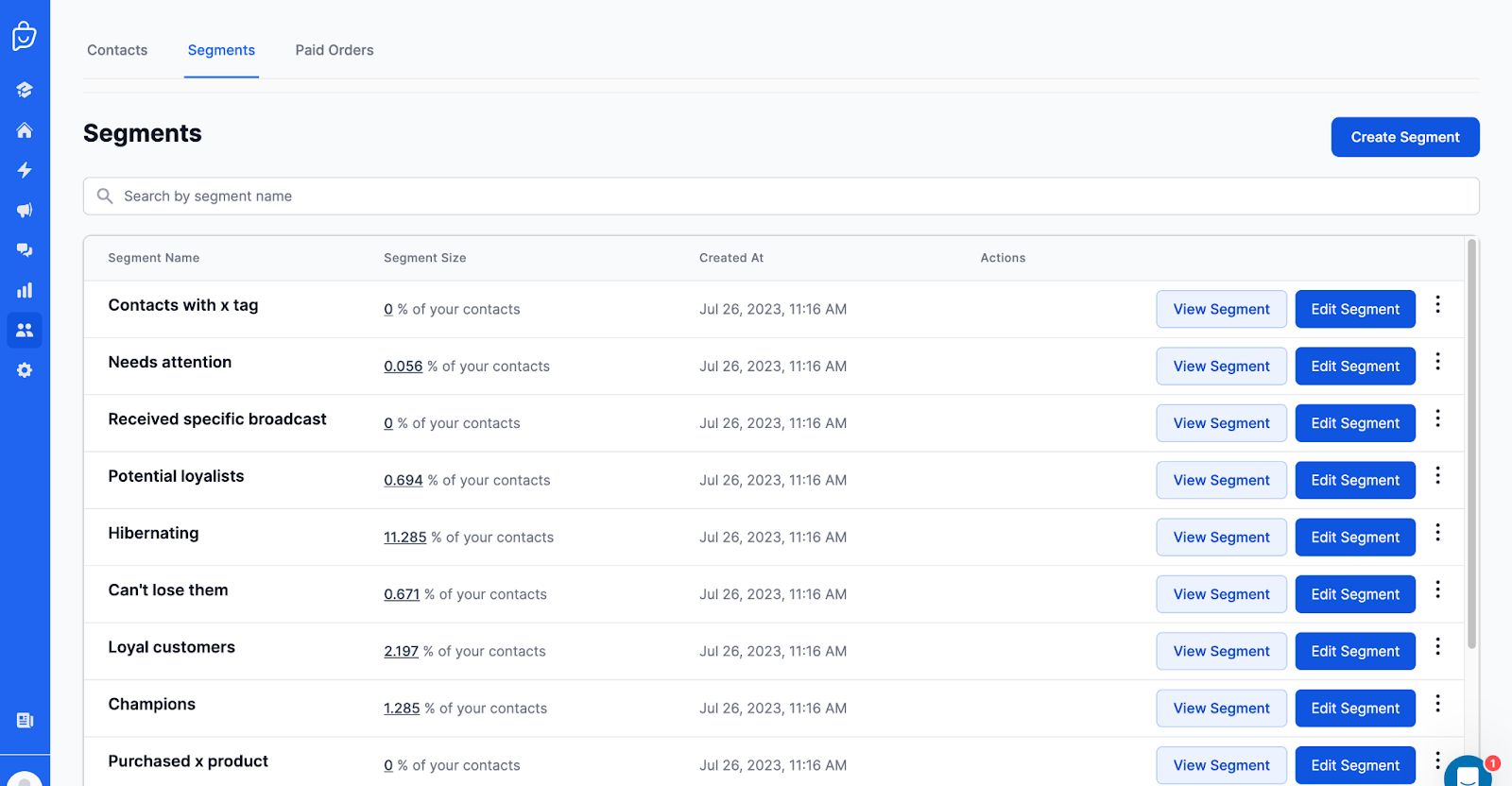
- Create & send countdown messages to build anticipation ahead of your product launch.
- Send product demo videos of your new product in use to create excitement and address potential questions before they arise.
- Set up your product catalogs in the WhatsApp business app so your customers can browse, view detailed descriptions, and even add products to their carts directly in the app.
- Launch limited-time offers after your launch to keep the momentum going and encourage WhatsApp users who did not make an early purchase to buy from your newly launched catalog.
Watch the video to learn how to create product catalogs on the WhatsApp Business app:
How to create product catalogs on WhatsApp Business
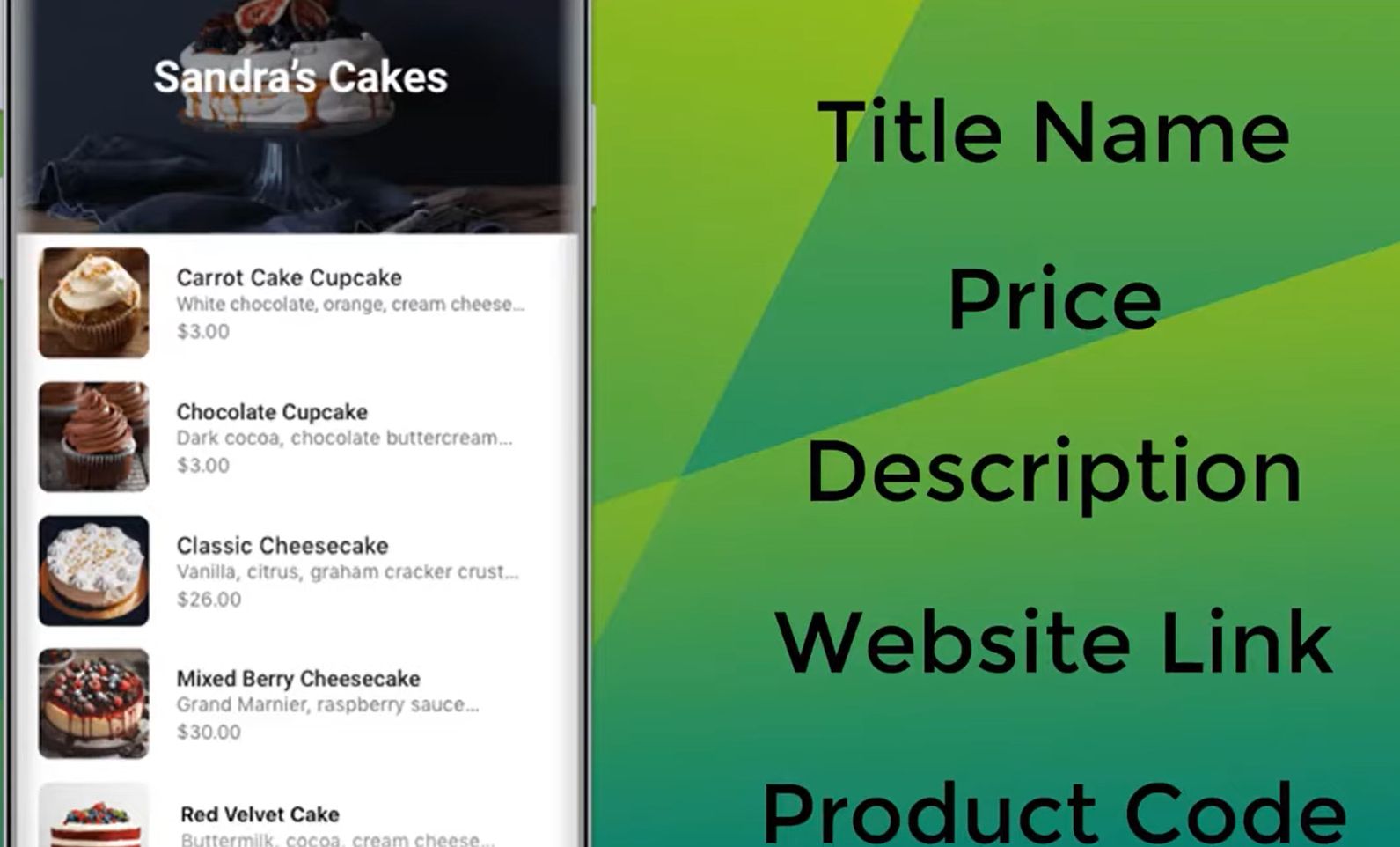
80% of your customers expect a personalized customer experience. They are more likely to make a purchase when they receive tailored product or service recommendations.
You can use WhatsApp to collect customer feedback in real-time and segment customers based on their preferences. This will help generate product suggestions that address individual needs.
These recommendations increase engagement, conversions, and customer satisfaction because your customers will feel like you hear and act on their preferences.
Here's what you should do:
- Send post-purchase feedback forms using Spur's feedback tool. Send a message after each purchase and ask your clients to rate their customer experience.
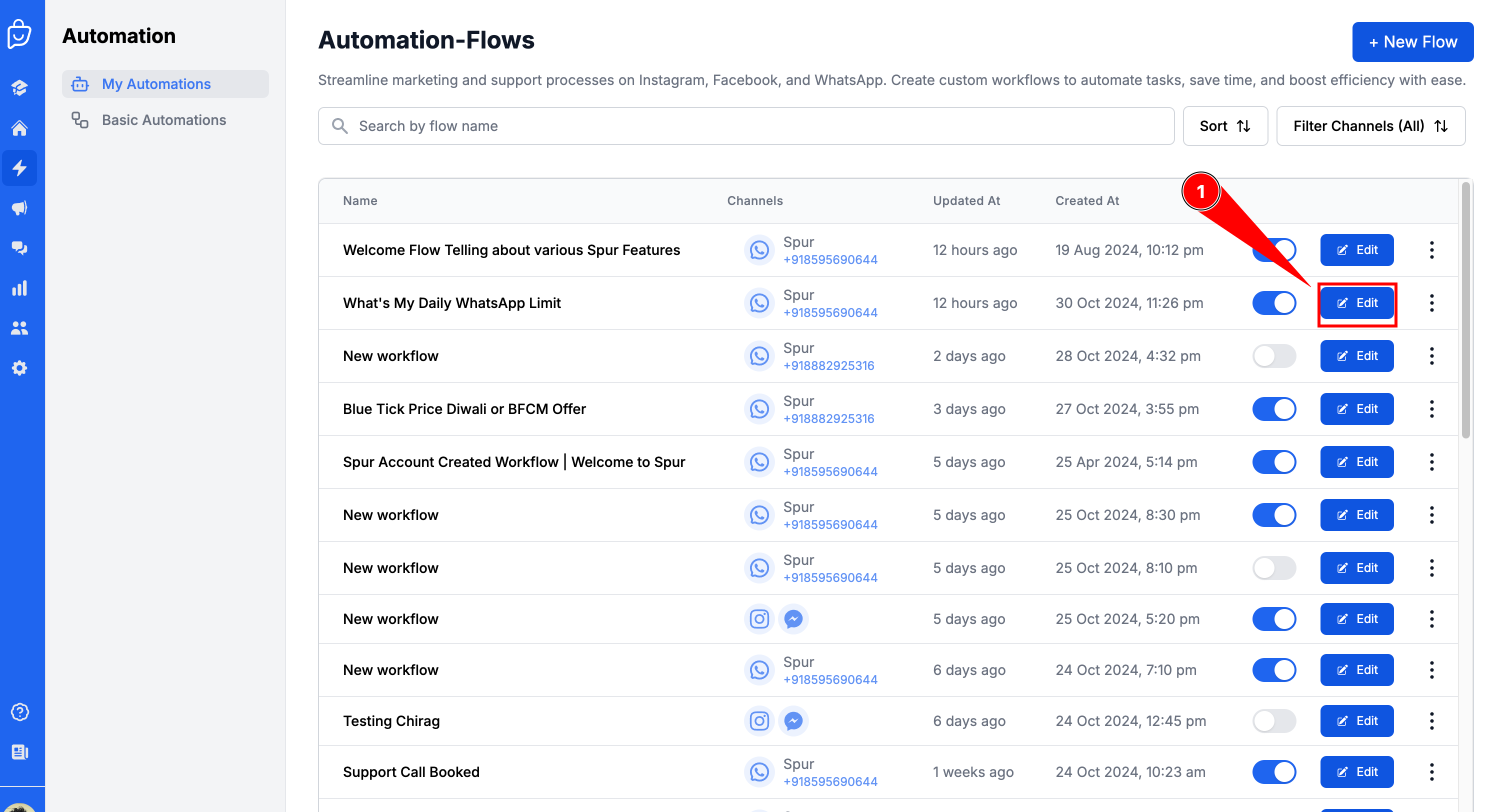
- Create automated recommendation flows based on customer feedback to suggest products similar to what they have already purchased.
- Create and send survey forms to understand your customers' pain points and optimize your offerings according to them.
- Use interactive polls to understand your customer's preferences and optimize all your future recommendations.
- Follow-up with automated questions to gather more in-depth feedback on their product experience and preferences.
- Create onboarding tours or tooltips for SaaS with Flook to guide new users through your platform and gather useful feedback at key points of interaction.
87% of your customers will enjoy a better buying experience if you let them track their orders in real-time. You will build trust and create more opportunities for post-purchase engagement if you send them timely order status updates.
Use your WhatsApp business account to send them shipping updates, order confirmations, and follow-up messages. This will increase the chance of repeat purchases because it will keep your customers engaged after they complete their purchase. Plus, it builds trust and transparency.
Here is what you need to do:
- Send automated order updates, like order confirmation, shipping, and delivery details with Spur.
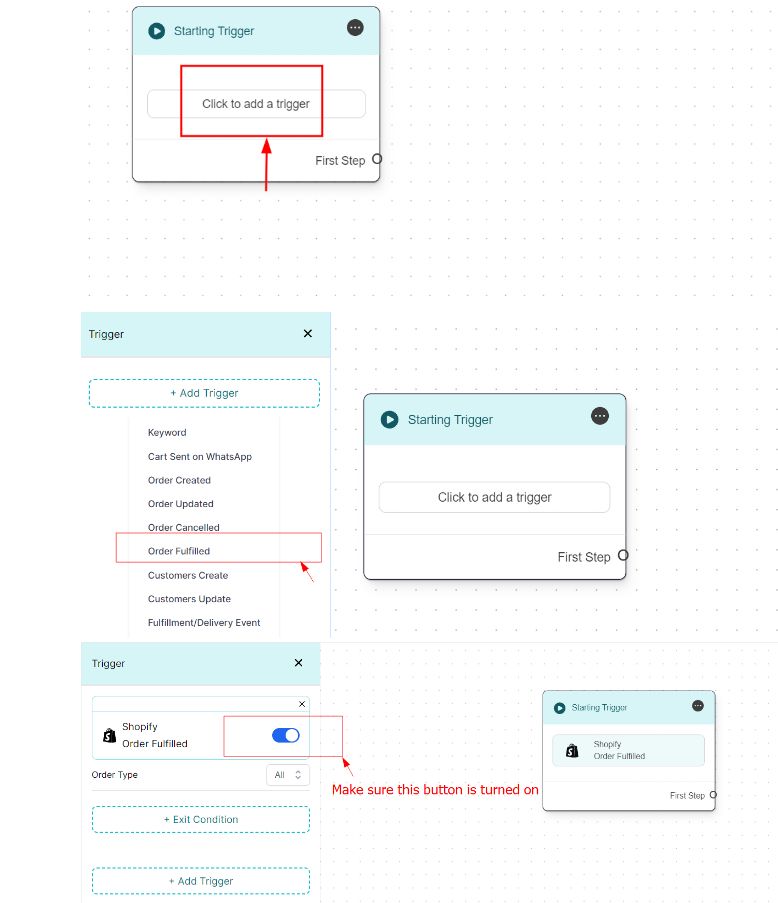
- Recommend additional products that complement your customers' purchases after they place an order.
- Launch a customer loyalty program and send your customers a message 2-3 days after product delivery. Invite them to join a rewards program or take advantage of a future discount.
- Follow-up with discount offers a week after their purchase. Add a discount code for their next order to incentivize repeat purchases.
- Use Design'N'Buy for custom products to manage personalized orders easily. Integrate it with your WhatsApp Business account for smooth, transparent order management and timely updates on custom orders.
Birthday messages have a 481% higher conversion rate than regular promotions. Celebrating these special occasions, including Black Friday, helps build a deeper connection and keeps your brand at the top of your customers' minds.
Doing this will make your customers feel valued and turn them into loyal fans of your brand. Plus, if these personalized offers are well-timed, you will significantly increase your conversion rates.
Here is what you need to do:
- Send automated personalized birthday messages along with a special discount to encourage purchases.
- Promote exclusive sales early with customer reminders weeks in advance for big shopping events like Black Friday. Add sneak peeks of your offers to build hype.
- Tailor your messages based on customer preferences or previous purchases to send personalized product recommendations and increase engagement during these events.
- If a customer has not responded to an offer yet, send them reminders for ongoing sales with a countdown timer to add urgency.
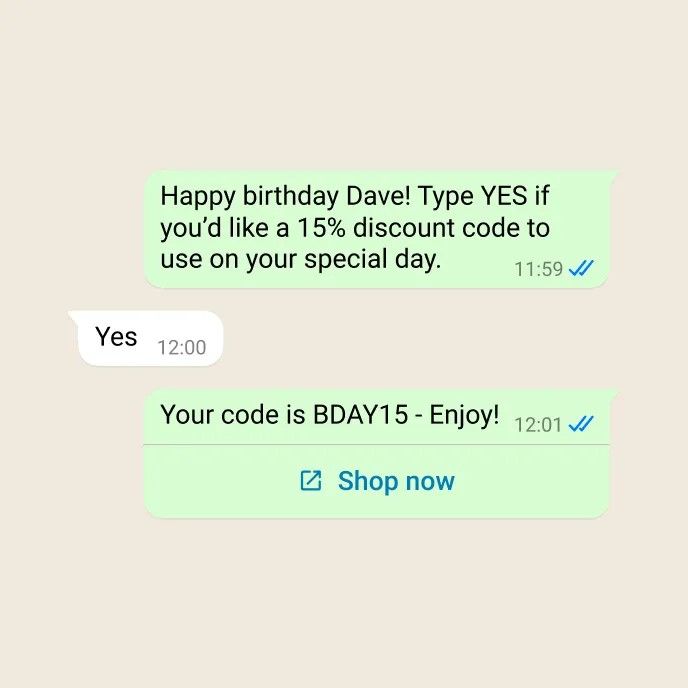
Interactive content like quizzes creates 52.6% more engagement than static content. These games and quizzes engage customers and create a fun, memorable brand experience.
The WhatsApp business platform has interactive message features that make it easy to run competitions and quizzes that drive opt-ins. This means you will enjoy higher engagement and stronger brand recalls.
Here's what you should do:
- Create product quizzes. For example, send a skincare quiz to help your customers find the right products for their skin type to increase engagement and conversions.
- Run a WhatsApp-exclusive contest, like giveaways, where your customers can win prizes by answering quiz questions or referring the brand to their friends and family.
- Use WhatsApp buttons that take users directly to product pages or opt-in forms for seamless interaction.
- Run seasonal competitions during the holiday season where your customers will answer trivia or questions related to your product offerings to win a prize.
- Share winners and results in real-time with all the participants after the competition ends and send everyone an exclusive post-contest discount with Juuno to integrate interactive digital displays on multiple platforms.
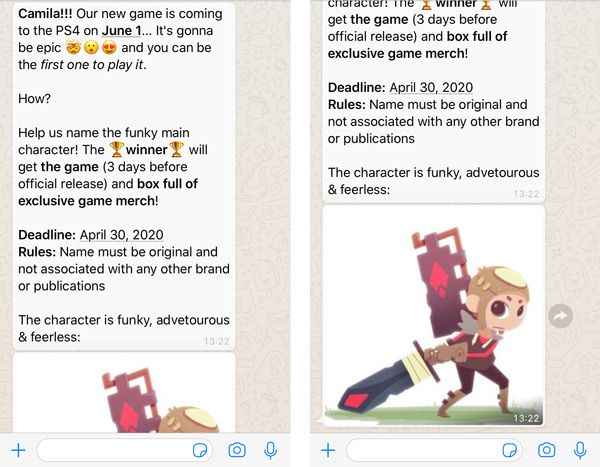
Your customers will abandon 69.57% of their carts. You can potentially turn 36% of these into a purchase with a personalized cart reminder message.
Abandoned carts are one of the biggest challenges you will face. However, you can use WhatsApp as a direct channel to remind your customers about the items they leave behind and resolve this problem. Plus, you can offer them incentives like discounts to encourage them to complete the purchase.
This will reduce cart abandonment and, if done right, increase your average order value (AOV).
Here is what to do:
- Send the first reminder within 24 hours and offer a small discount to encourage checkout.
- Add images of the products left in the cart to visually remind your customers of what they are missing out on.
- Create urgency with messages like "Items in your cart are almost gone!" and increase conversions.
- Use upselling and cross-selling strategies to suggest complementary products in the same message to increase your AOV. For example, Green Supply can pair its CBD wellness products with related health items, like vitamin supplements, to increase their AOV.
- Send the second reminder 24 hours after your first reminder if the first one does not convert. Add a stronger offer than the first one, like free shipping or a limited-time discount.
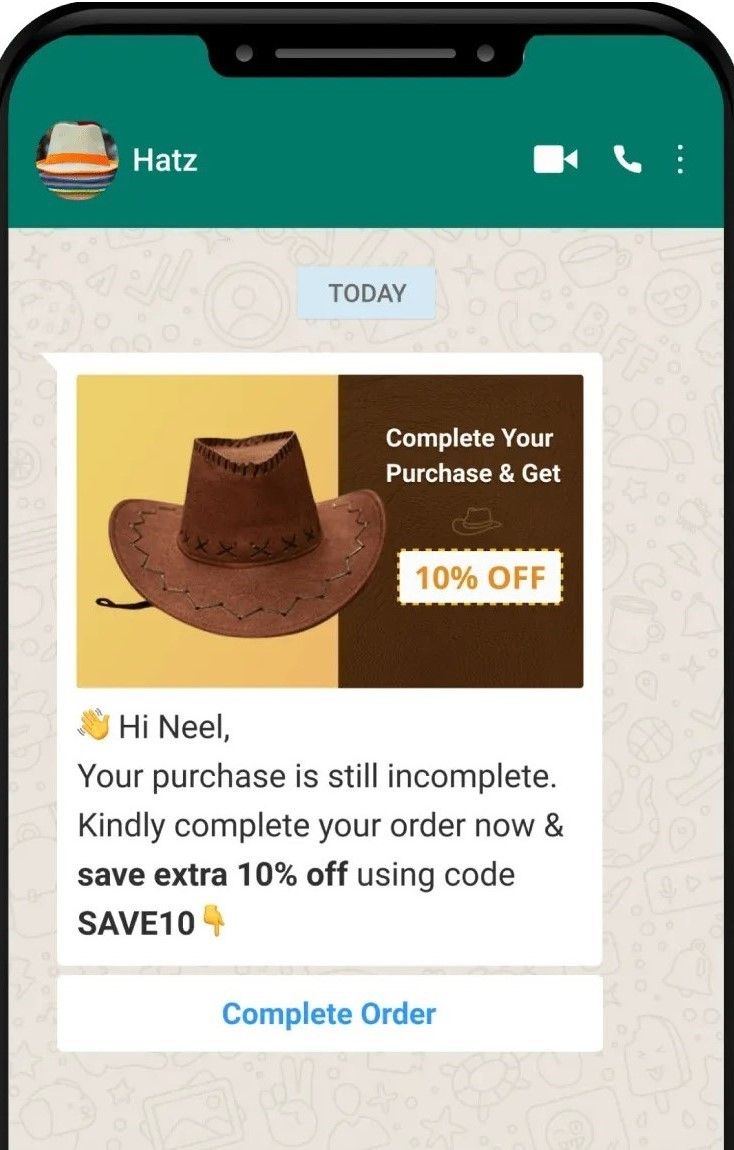
Image Source
There is a 53% chance you will miss important messages and waste time because of miscommunication, resulting in lost opportunities to engage with customers.
Broadcast lists on WhatsApp Business API lets you send the same message to multiple customers. Plus, you can maintain a personalized experience. On the other hand, you can use labels to categorize your customers based on their preferences, purchase history, or interaction stage for better targeting.
Doing this will streamline your communications and maintain personalized communication without losing track of customer data.
Here's what you need to do:
- Segment your audience with Spur's intelligent segmentation tool to create broadcast lists based on customer activity, such as past purchases or browsing behavior.
- Label customers with labels like "VIP" or "New Customers" to segment your audience and easily target them with more personalized messaging.
- Send targeted promotional messages after you create a broadcast list for customers who show an interest in certain product categories. Send them relevant offers or promotions.
- Use platforms that simplify communication management. For example, you can use Whop's eCommerce section if you are running a dropshipping or FBA eCommerce business. Use its tools and communities, which include insights and practical strategies for different eCommerce models, to organize and optimize your communications strategy.
- Automate personalized messaging based on customer segments, such as welcoming new customers or thanking loyal ones.
- Schedule recurring messages/broadcasts for events like your monthly newsletters or special seasonal offers to keep your brand top-of-mind.
Find out how Spur can help you with this:
Smart WhatsApp Segmentation: Boost Your Sales with Spur 🚀
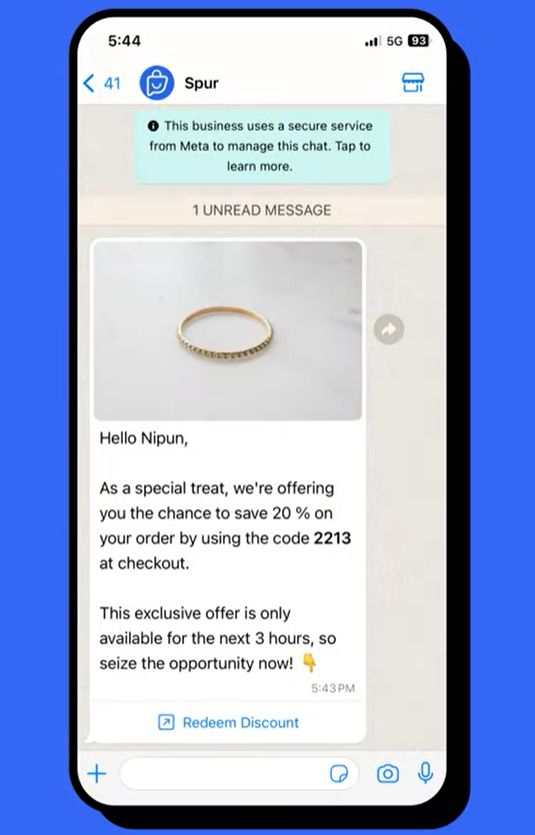
82% of your customers want an immediate reply from you. Plus, 90% of them will stay loyal to your brand if you offer them excellent customer service.
You can give your customers immediate and visual support with the multimedia features in WhatsApp Business API. Plus, you will engage customers and keep them satisfied by giving them prompt answers to their product questions or resolving their issues with video tutorials.
Here's what to do:
- Troubleshoot your customer's problems with video tutorials. For example, send a quick how-to video to a customer having trouble assembling a product.
- Offer customers a WhatsApp voice or video call to walk them through complex problems where text-based support is not enough.
- Set up automated FAQ responses for common queries like "Where's my order?" to free up your customer support agents for more pressing issues.
- Follow up with a satisfaction survey or a discount code after you resolve a customer issue and reward them for their loyalty.
- Send quick-access product manuals or PDF guides for tech or assembly-related products.
- Optimize your customer support process and hire extra help to streamline technical operations, like integrating automated chat functions or customer service bots for WhatsApp. Use the Genius outsourcing strategies to make sure you hire top-tier talent to manage these aspects within your budget.
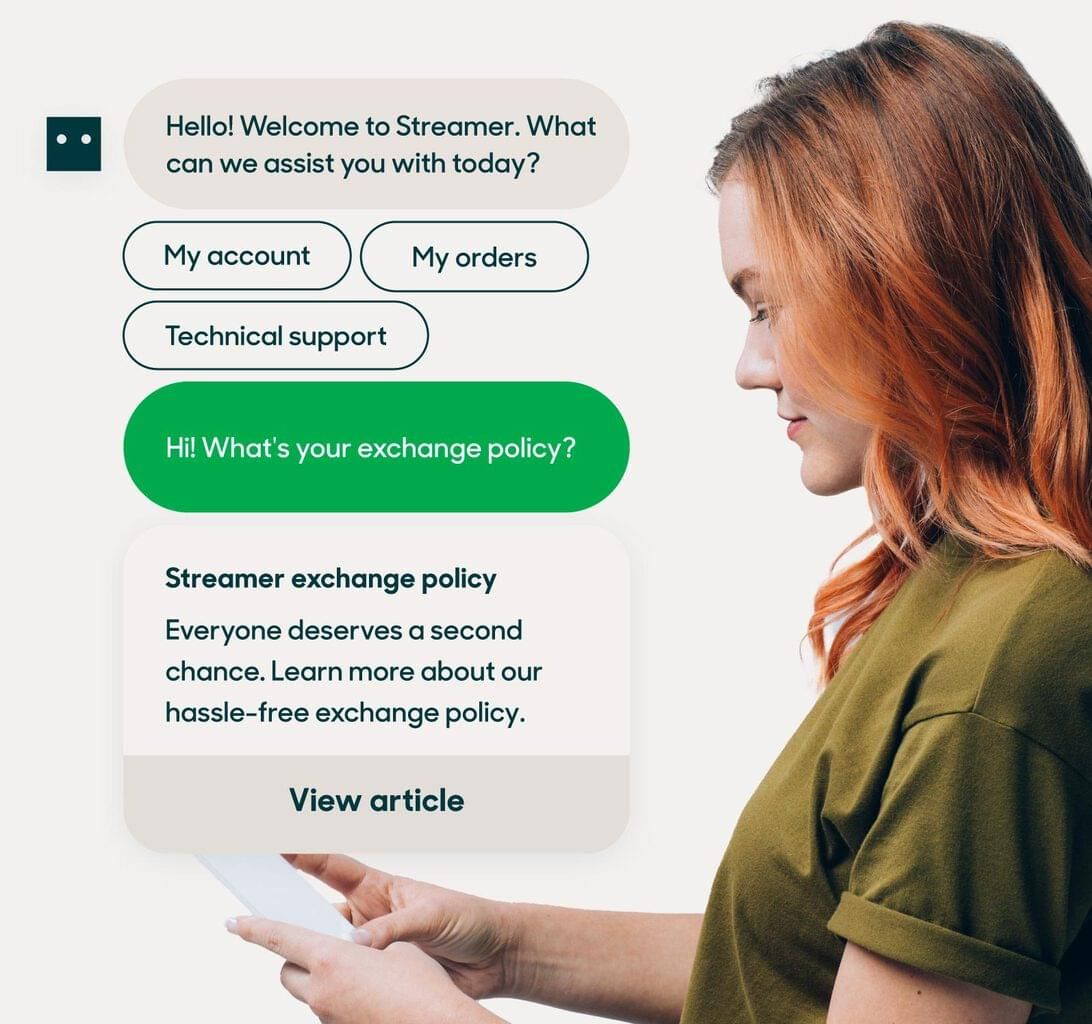
Carousel WhatsApp ads and messages have a 30% better click-through rate (CTR) than video ads and 34% more clicks than single-image WhatsApp ads.
You can use these carousel messages on WhatsApp Business to display multiple products or options within a single message. This will give customers a more interactive and visually appealing way to browse your offers on your WhatsApp eCommerce business.
This strategy will increase your CTR with interactive and engaging content. Plus, it will drive more interest toward your product catalog.
Here is what you need to do:
- Create a carousel to highlight your top-performing products. Add images, product details, descriptions, and CTAs for each product so it's easier for your customers to explore multiple options.
- Highlight new arrivals or best sellers in your carousel messages with a WhatsApp eCommerce strategy to grab customer attention.
- Add a button under each carousel item with direct purchase links, leading your customers to the product page to simplify the purchase process for them.
- Use these messages to showcase multiple features of a product or different variations, like colors, sizes, etc.
- Send carousel slides with customer reviews or testimonials for social proof.
- Mix images and videos in your carousel messages to give your customers a more dynamic customer experience on your WhatsApp eCommerce store.
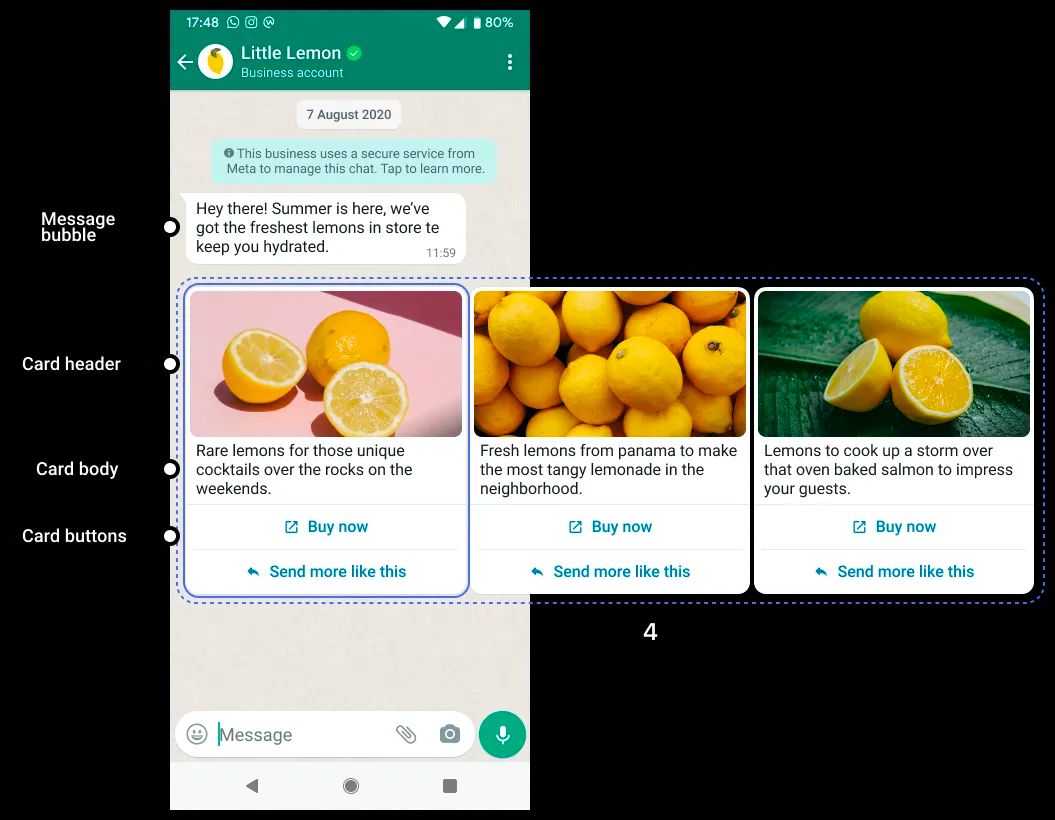
Image Source
Are you offering your customers the seamless, real-time communication they expect on the WhatsApp business app?
Whether it is automating abandoned cart reminders or using interactive product launches, there's a strategy here for every eCommerce business to transform your customer experience. So, pick 1-2 strategies that you think will help you the most and gradually expand your WhatsApp commerce business as you grow.
Use Spur to implement these strategies easily. It offers automated segmentation, multimedia support, and in-app payments to help you streamline your communication and boost sales.
Start your 7-day free trial today and see how we can take your customer interactions to the next level.
