
How to use WhatsApp Business with multiple numbers
In the ever-evolving digital marketplace, effective customer communication is the cornerstone of business success. Companies are constantly seeking innovative ways to connect with their customers, streamline operations, and expand their reach. Recognizing this need, we at Spur are excited to announce the launch of our latest feature: the ability to connect multiple WhatsApp Business numbers to a single Spur account.
The standard WhatsApp Business app is tailored for small businesses with minimal communication needs, allowing only one number per account on a single device. This limitation poses challenges for growing businesses that require more flexible communication channels.
Enter Spur's multiple WhatsApp Business numbers feature, designed to break these barriers and provide a scalable solution for businesses of all sizes.
- Localized Communication: Assign local numbers to different regions or countries to build trust and rapport with international customers.
- Cultural Relevance: Customize messaging to align with local languages and cultural nuances.
- Dedicated Lines for Departments: Allocate specific numbers to departments like sales, support, and marketing for organized communication.
- Improved Response Times: Reduce customer wait times by directing inquiries to the appropriate team instantly.
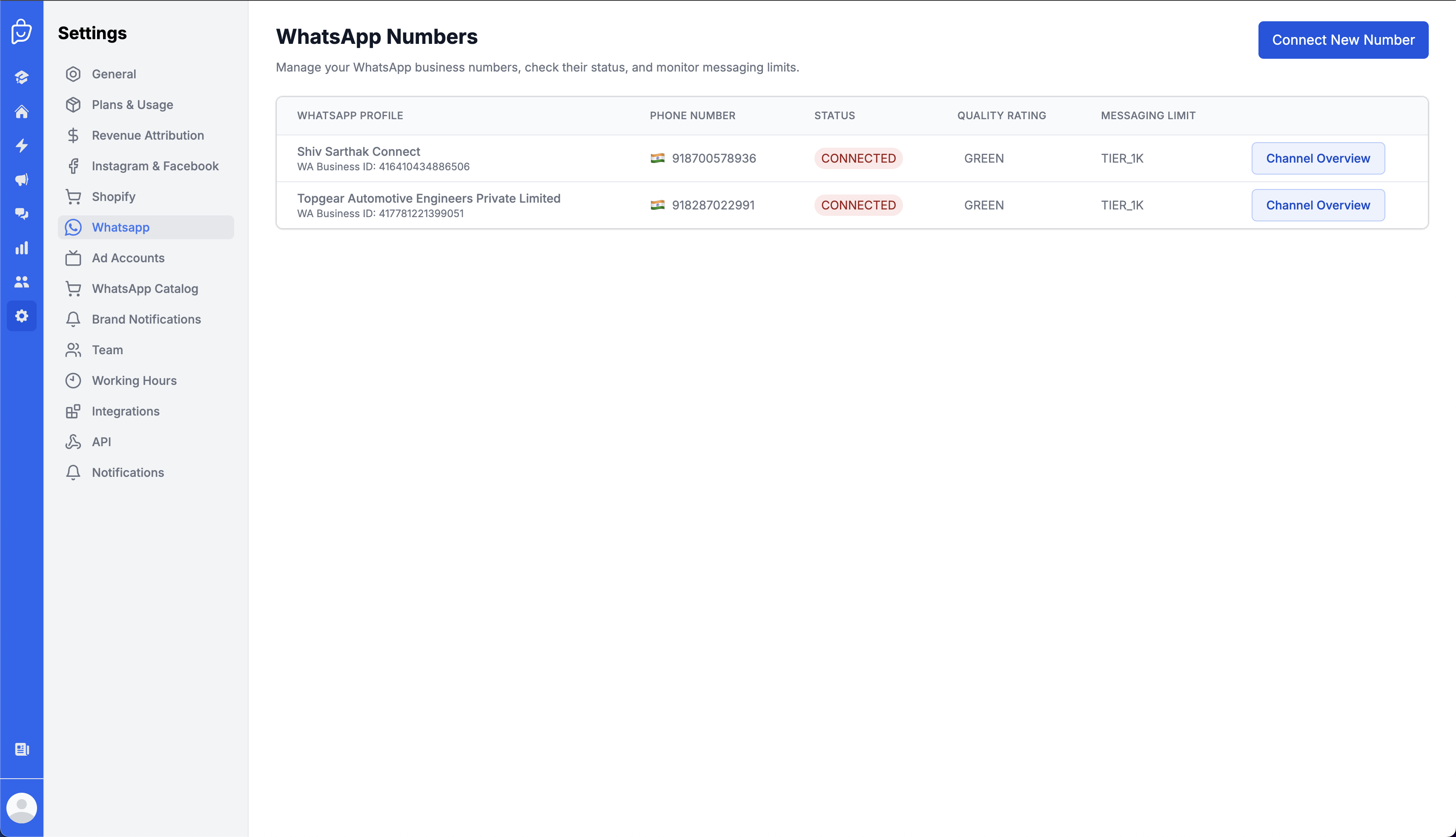
- Seamless Expansion: Add new numbers as your business grows without the hassle of managing multiple devices or accounts.
- Unified Platform Management: Control all your WhatsApp Business numbers from a single, user-friendly dashboard.
- Personalized Interactions: Tailor your communication strategies to different customer segments for a more personalized touch.
- Consistent Branding: Maintain a unified brand voice across all channels and touchpoints.
- Order Updates and Support: Use separate numbers for order confirmations, shipping updates, and customer support to streamline operations.
- Promotions and Marketing: Send targeted promotions through dedicated marketing numbers to boost sales.
- Appointment Scheduling: Facilitate easy booking and reminders through a dedicated line.
- Patient Support: Provide post-care assistance and answer queries via a separate support number.
- Booking Confirmations: Send itineraries and booking details through an automated system.
- Customer Service: Handle inquiries and special requests with personalized attention.
- Account Management: Assist customers with account-related queries securely.
- Fraud Alerts and Notifications: Use dedicated lines for critical communications to ensure they are noticed promptly.
Our new feature is built to cater to the dynamic needs of modern businesses:
- Quick Setup: Add multiple WhatsApp Business numbers to your Spur account with just a few clicks.
- No Additional Devices Needed: Manage all numbers without the need for multiple phones or SIM cards.
- Centralized Management: View and control all your WhatsApp communications from a single interface.
- Team Collaboration Tools: Assign conversations to team members, leave internal notes, and monitor interactions.
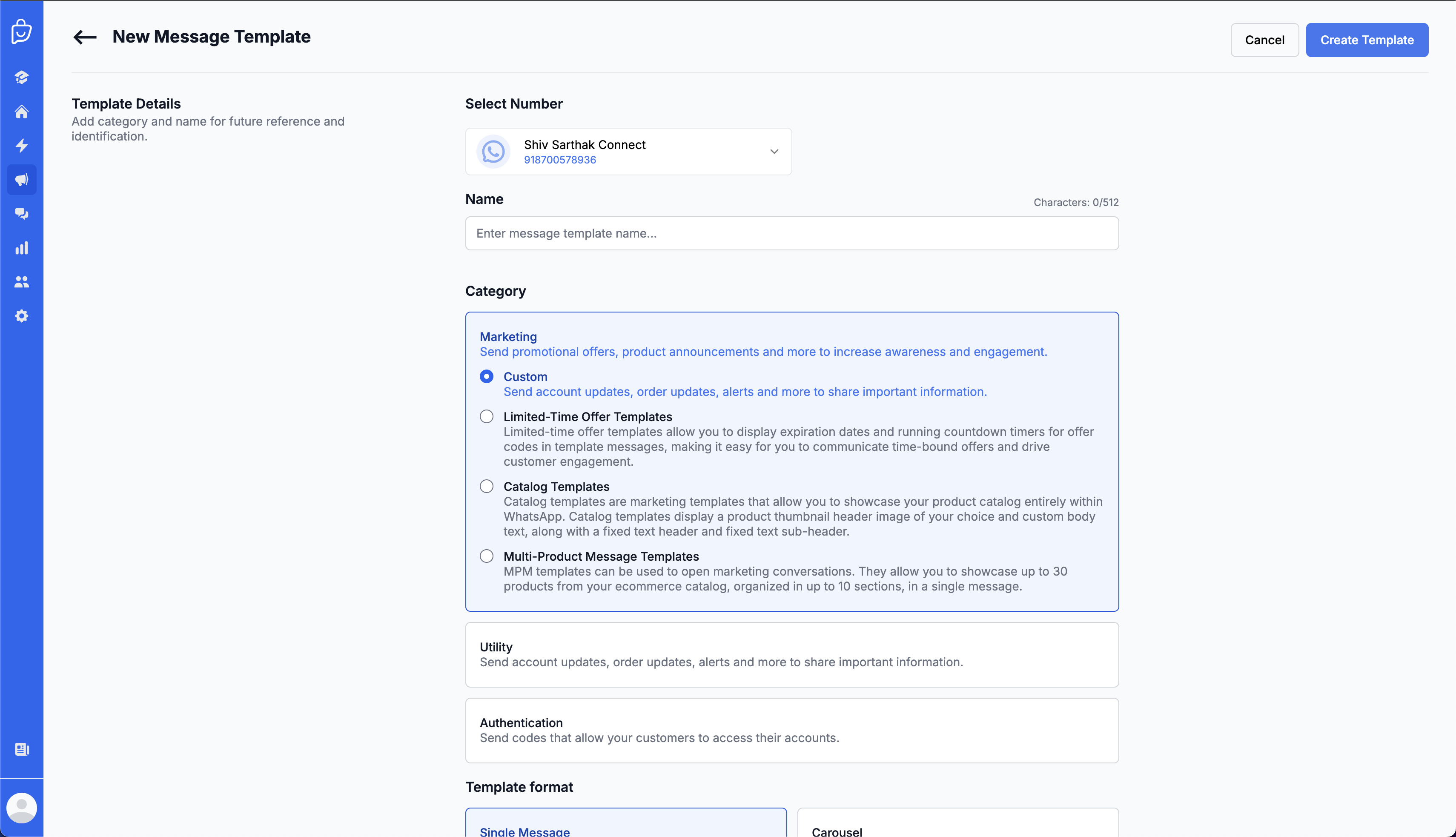
- Automated Messaging: Set up automatic replies, greetings, and away messages for each number.
- Analytics and Reporting: Gain insights into customer interactions, response times, and team performance across all numbers.
- End-to-End Encryption: Ensure all communications are secure and private.
- Compliance with WhatsApp Policies: Stay aligned with WhatsApp's terms of service to maintain uninterrupted service.
Visit our pricing page to select a plan that supports multiple WhatsApp Business numbers.
- Navigate to your Spur account settings.
- Select "WhatsApp" and click on "Connect New Number."
- Verification Process: Follow the on-screen instructions to verify each number through SMS or voice call.
- Compliance Check: Ensure each number complies with WhatsApp's guidelines and is not linked to another account.
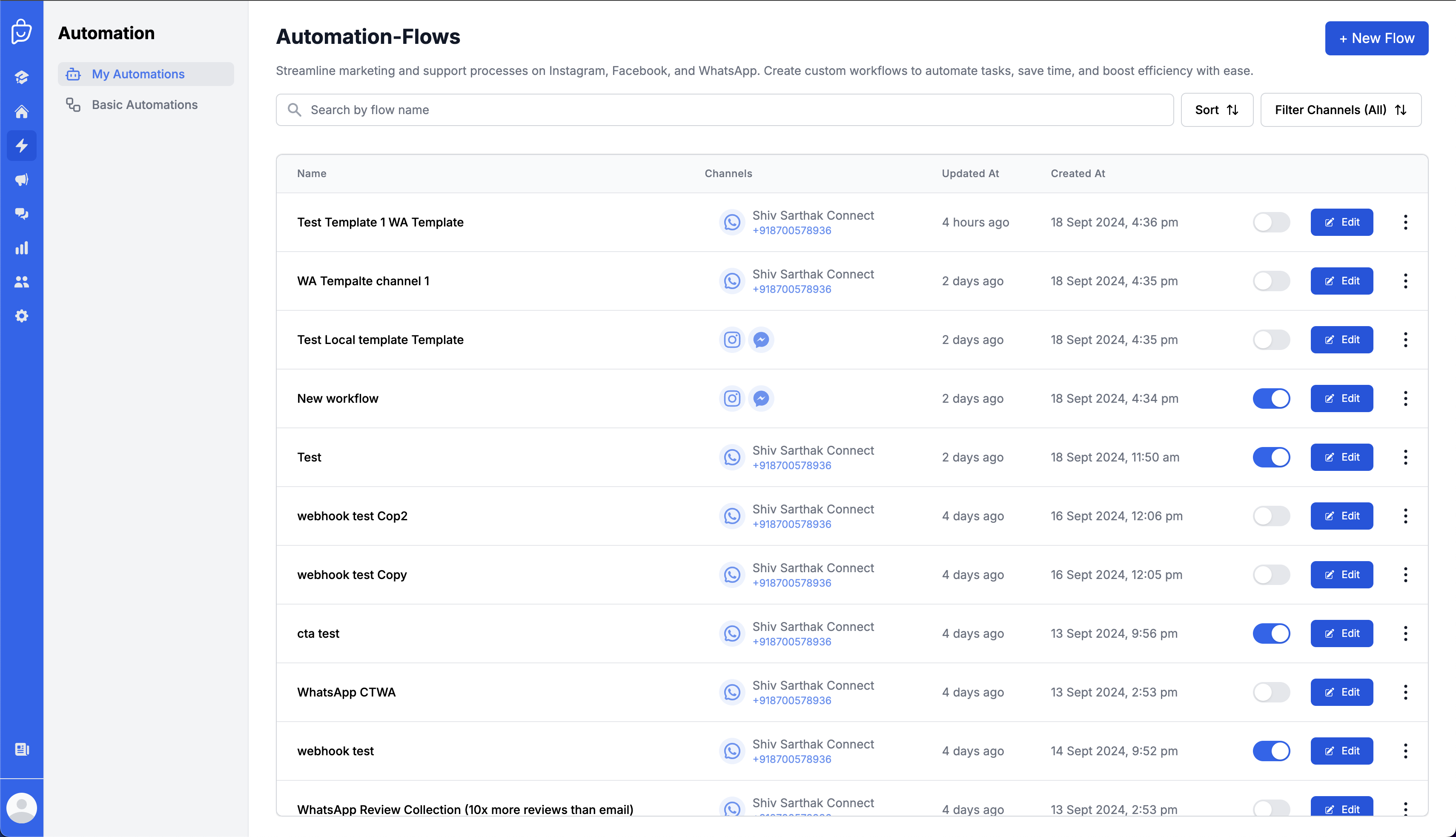
- Set Up Automations: Customize automated messages and responses for each number.
- Use Spur's collaboration features to delegate tasks and monitor team performance.
- Set clear guidelines on how each department should use their assigned numbers.
- Segment your audience and tailor messages to meet their specific needs.
- Use customer data to provide personalized recommendations and offers.
- Automate routine responses to FAQs to free up team members for more complex inquiries.
- Ensure automated messages are friendly and align with your brand voice.
- Regularly review analytics to understand customer engagement levels.
- Adjust your communication strategies based on data-driven insights.
"Since integrating multiple WhatsApp numbers through Spur, our customer engagement has soared. Our support team is more efficient, and customers appreciate the quick responses." — Aishani Sapra, Sheetal Batra
"The ability to manage all our WhatsApp communications from one platform has been a game-changer. It's streamlined our operations and improved our international outreach." — Tushar Thapar, Ecom Tushar
The addition of multiple WhatsApp Business numbers to your Spur account opens up a new realm of possibilities for your business. It's not just about adding numbers; it's about enhancing your communication strategy to foster stronger customer relationships and drive growth.
Find a plan that aligns with your business goals on our pricing page. Whether you're a startup or an enterprise, we have options tailored to your needs.
Our dedicated support team is ready to assist you with the setup and optimization of your multiple WhatsApp Business numbers.
- Email: spurchatbot@gmail.com
- WhatsApp: Click here to open our WhatsApp
- Live Chat: Available 24/7 on our webapp
Stay Connected with Spur
Join our community and stay updated on the latest features, tips, and industry insights.
- LinkedIn: Spur on LinkedIn
- Twitter: @SpurNow
Unlock the full potential of your business communication with Spur's multiple WhatsApp Business numbers feature. Upgrade today and take the next step toward unparalleled efficiency and customer satisfaction.
By incorporating insights from industry leaders and understanding the challenges businesses face with customer communication, we've designed this feature to be a comprehensive solution. We invite you to experience the difference it can make for your business.
