
Banned From WhatsApp? 5 Ways to Unban WhatsApp Number
Are you one of those users claiming that WhatsApp banned your number for no apparent reason? Then you are in the right place! While the WhatsApp privacy policy issue has been capturing headlines recently, the company has taken swift action on suspicious activity to shut down fraudulent or harmful accounts.
Frustration can be overwhelming, especially when your WhatsApp account plays a vital role in your daily communication or business dealings. However, fret not! If you have landed in the place wondering ‘my WhatsApp number is banned how to unban it?, we have got you covered!
Let us walk you through the most common causes that will ban WhatsApp numbers and how to resolve them easily!
WhatsApp has become an integral part of everyone’s life and work. Facebook, or Meta, witnessed its potential and acquired the app for $19 billion in 2014. Despite a huge number of users shifting to signal due to the change in WhatsApp privacy terms, the app is still the world’s most prominent messaging app. With more than 2.8 billion active users worldwide in 2023, the app is steadily growing at a fast rate.
However, in unfortunate events, you might encounter a WhatsApp ban, which will suddenly cut off your account’s communication. To avoid such circumstances, WhatsApp has designed some policies to maintain a positive and secure environment. Let us break them down briefly.
- Age Restrictions: WhatsApp requires users to be at least 13 years old or 16 in the European Union. In the case of minor users, parental consent is mandatory.
- Use with responsibility: Respecting other's rights and adhering to laws are fundamental for WhatsApp use. The platform emphasizes the importance of giving users a secure space for communication.
- Harmful activities: Engaging in activities that might infringe on other rights, break any law, or disrupt the functioning of apps will be considered harmful by the WhatsApp community. It includes harassment, hate speech, spamming, or attempting to hack the app.
- Unauthorized automation or bulk-sending: WhatsApp stringently prohibits the use of automated or built-in sending tools that have not been properly authorized. This includes third-party apps that mimic the functionality of the WhatsApp portal.
- Update in the terms: WhatsApp’s terms of service might tend to evolve consistently within a specific period. Users are expected to accept the updates on time to continue using their service. It is essential to remain updated with the latest terms for a smooth experience.
When your account is banned from WhatsApp, you will see the following message when you try to get access - ‘Your phone number is banned from using WhatsApp. Contact support for help. Or ‘This account cannot use WhatsApp when you try to open the account on your device.

Alt text: Whenever you open your WhatsApp, this is what your screen would look like if your WhatsApp banned your number
After seeing the message, you have to appeal to remove the WhatsApp ban.
If the appeal is successful, the suspension will only last for a week. Even if you request an unban WhatsApp number, you cannot contact the outside world during the suspension period. In other cases, your account will be permanently suspended. In such worst circumstances, you will not be able to log into the same account or number in the future, and you will lose all the contacts and conversations.
Types of WhatsApp Ban
The WhatsApp team may ban your number or account without proper warning if they believe your account poses a risk to the community or was created with harmful intent. Considering these factors, there are two types of bans on WhatsApp: temporary and permanent.
- Temporary ban: A temporary WhatsApp ban is a first-level measure against policy violations. You will be temporarily banned from WhatsApp if you violate its policies but in a less harmful way. For instance, if you sign an unsupported version of WhatsApp or your messages are considered spammy, you might receive a temporary ban.
- Permanent ban: A permanent ban is the most serious action WhatsApp might take against an account. This action can happen due to severe or repeated violations of the policies. It includes spreading harmful or illegal content, continuous spamming of other users, and getting blocked by a specific number of people in a short period.
Do you find yourself pondering how to resolve ‘my number is banned from using WhatsApp’, ensure that you know the types of bans. Restoring a banned WhatsApp account can take between a few minutes to up to six months, depending on the type of ban imposed by the community. However, certain permanent bans are irreversible, depending upon the severity of the cause.
On the other hand, some temporary form of WhatsApp ban will show you a countdown indicating when you can regain access to your account. In such a case, you have to wait until the countdown expires (which is usually 2 months or 60 days), and your accounts, including the chats, will be restored.
If you are still seeking WhatsApp banned, my number one solution is to lift the ban; here are some effective methods to help you out.
If you receive an in-app message indicating that your account is temporarily banned, you might see a timer alongside the ban notice. It means you have received a temporary ban.
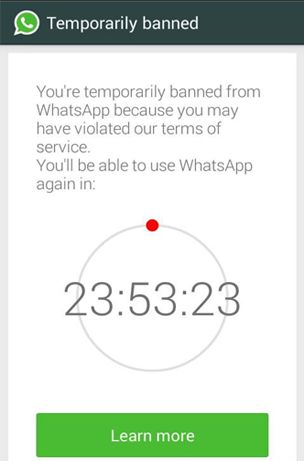
While you can wait for the timer to turn zero, you can also try deleting the app and reinstalling it from the Google Play Store or the Apple App Store.
If you have any issues with your current device, your WhatsApp account could be banned, making it even more challenging to maintain a proper account. Therefore, it is recommended that you switch your device to a new one to ensure uninterrupted, seamless communication.
Some WhatsApp bans, especially temporary ones, will allow you to request a review of your ban. So if you come to access the REQUEST A REVIEW option on your WhatsApp page, which says your account is blocked, tap on it.
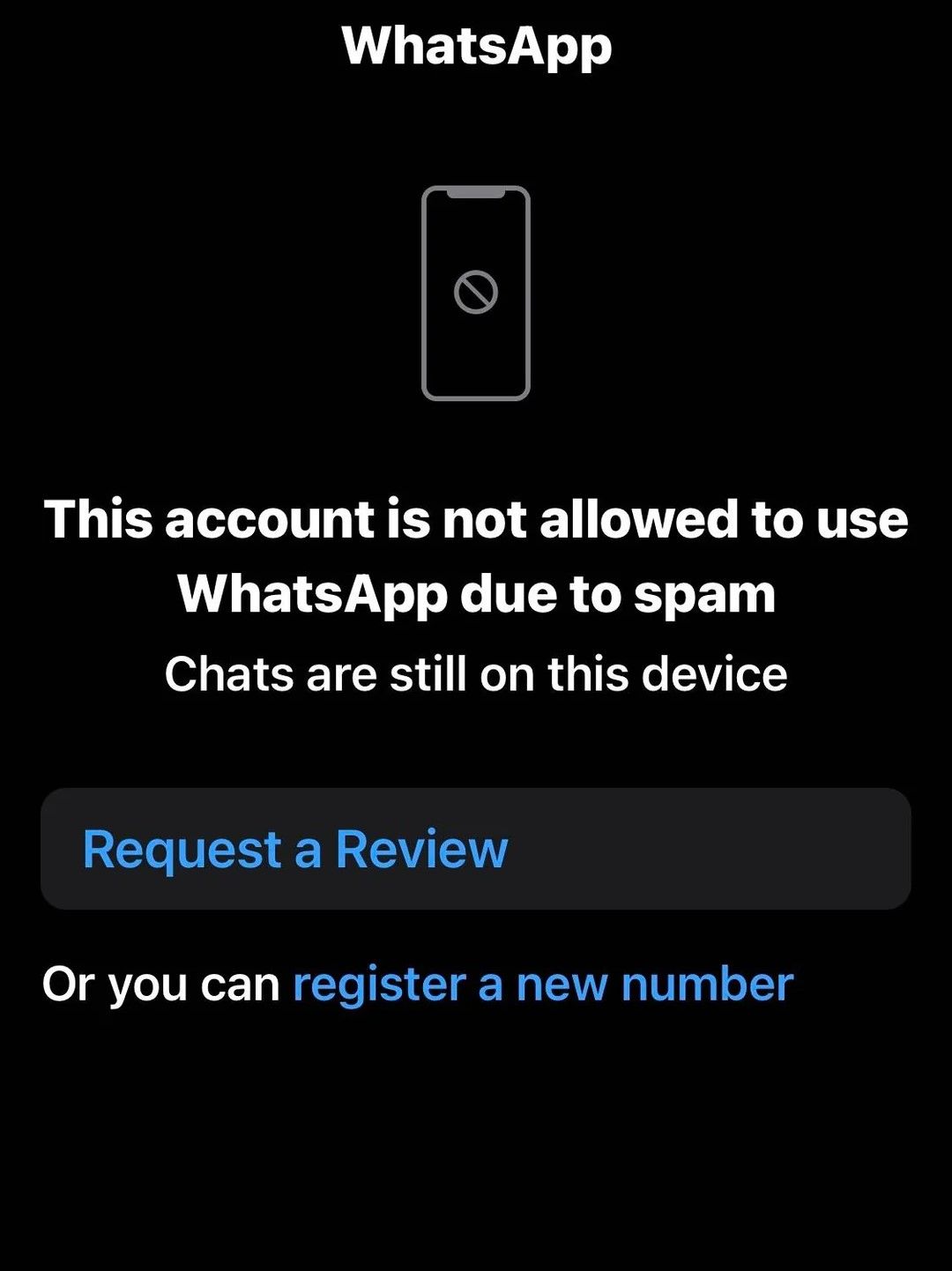
It will prompt your WhatsApp to review your account with your device details, ensuring that the ban was not made due to a mistake or error from the authority. After you click on the request a review button, WhatsApp will allow you to include any additional information to support the review.
This step is crucial to increase your chances of recovering the account, especially if the WhatsApp ban is done by mistake. Here are the steps to follow.
Step-1. On the banned account, tap on Request a review.
Step-2. Next, prepare a concise explanation of how the ban has occurred and how you have done anything that violates the privacy policy of WhatsApp. Here’s a sample message:
Dear WhatsApp support. I believe that my WhatsApp account was banned by mistake, as I have read your terms of use thoroughly and am confident that I have not violated them. However, I noticed an attempted unauthorized access to my account earlier today. Therefore, I request that you review the ban and reactivate my account, as it is my primary means of communication with my family and friends.
Step 3. Now tap on the submit option and wait for a while before checking to see if the block has been resolved.
Contacting the WhatsApp appeal center is another approach to regaining access and revoking your WhatsApp ban. You should raise an appeal to WhatsApp support via the WhatsApp help center. This method for unbanning WhatsApp numbers is highly effective, especially if your account has been banned by mistake. You can provide the necessary information in your appeal to resolve the issue.
Below are the steps to submit your complaint to WhatsApp support.
Step 1. Visit the official WhatsApp website and choose the Help Centre option from the menu at the top of your page.
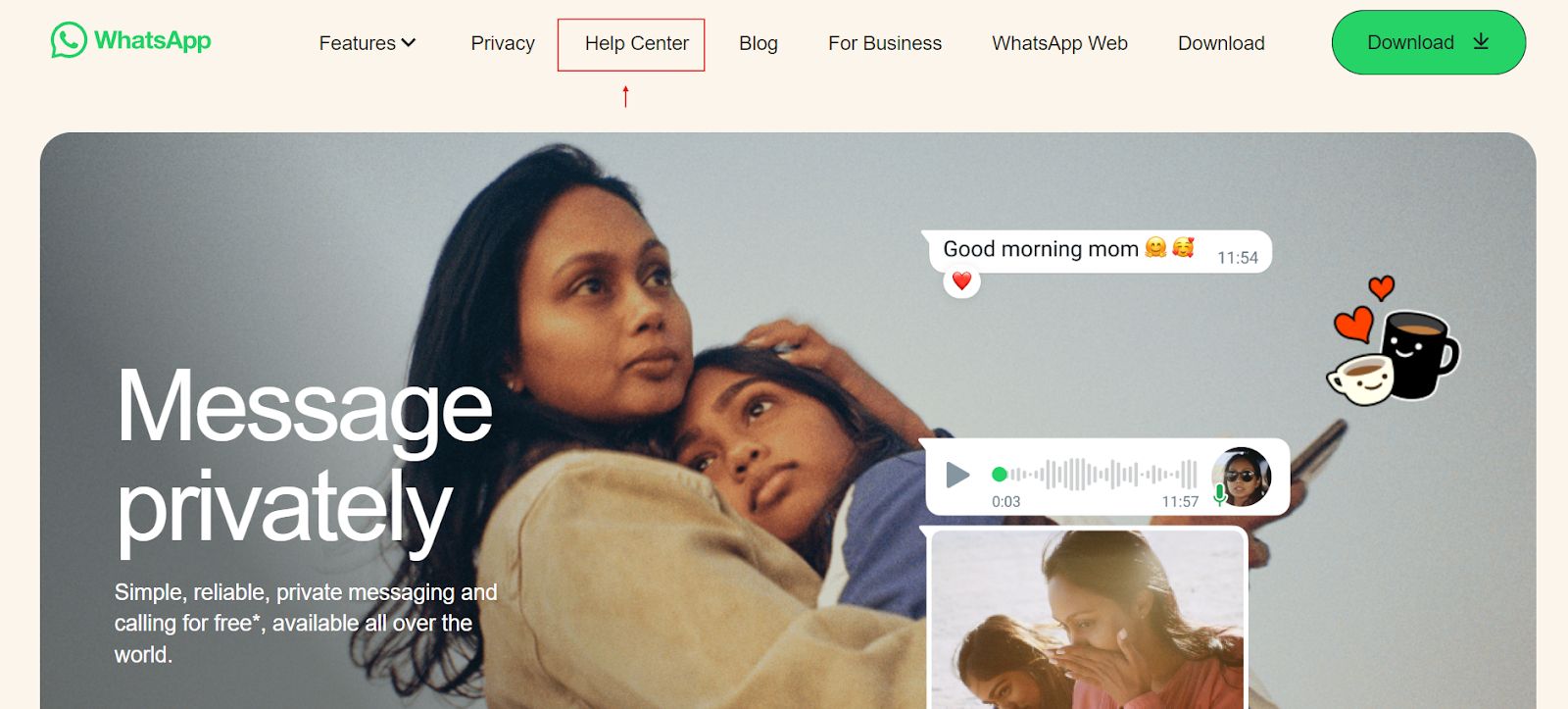
Step 2. On the Help Centre page, scroll down and choose the Contact Us section, angina. Ensure to choose the option that corresponds to the type of WhatsApp account that has been blocked.
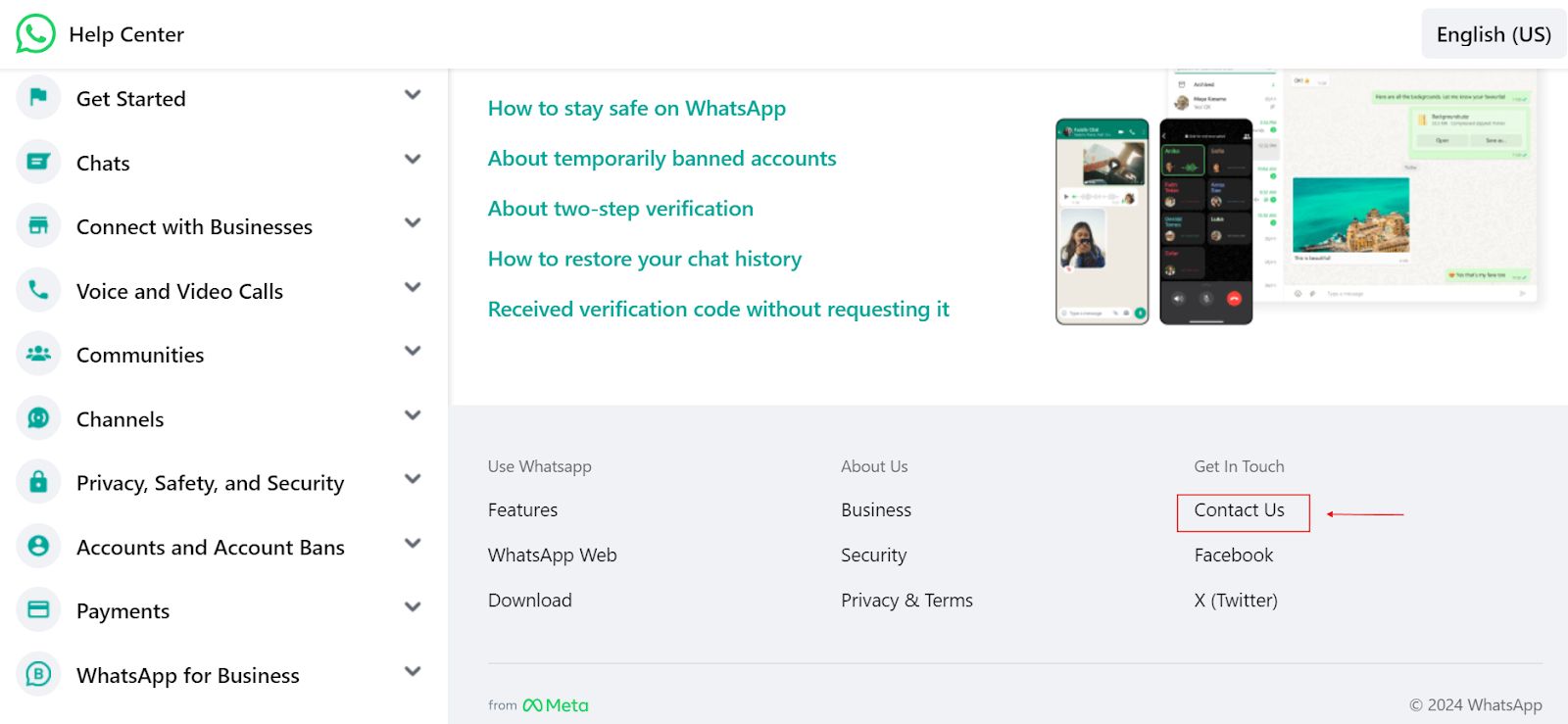
Step 3. On the next page, scroll down to find the Privacy policy questions and then click on Contact Us. Fill in the form as you go, and provide all the necessary details, ensuring they are accurate and associated with the banned WhatsApp account.
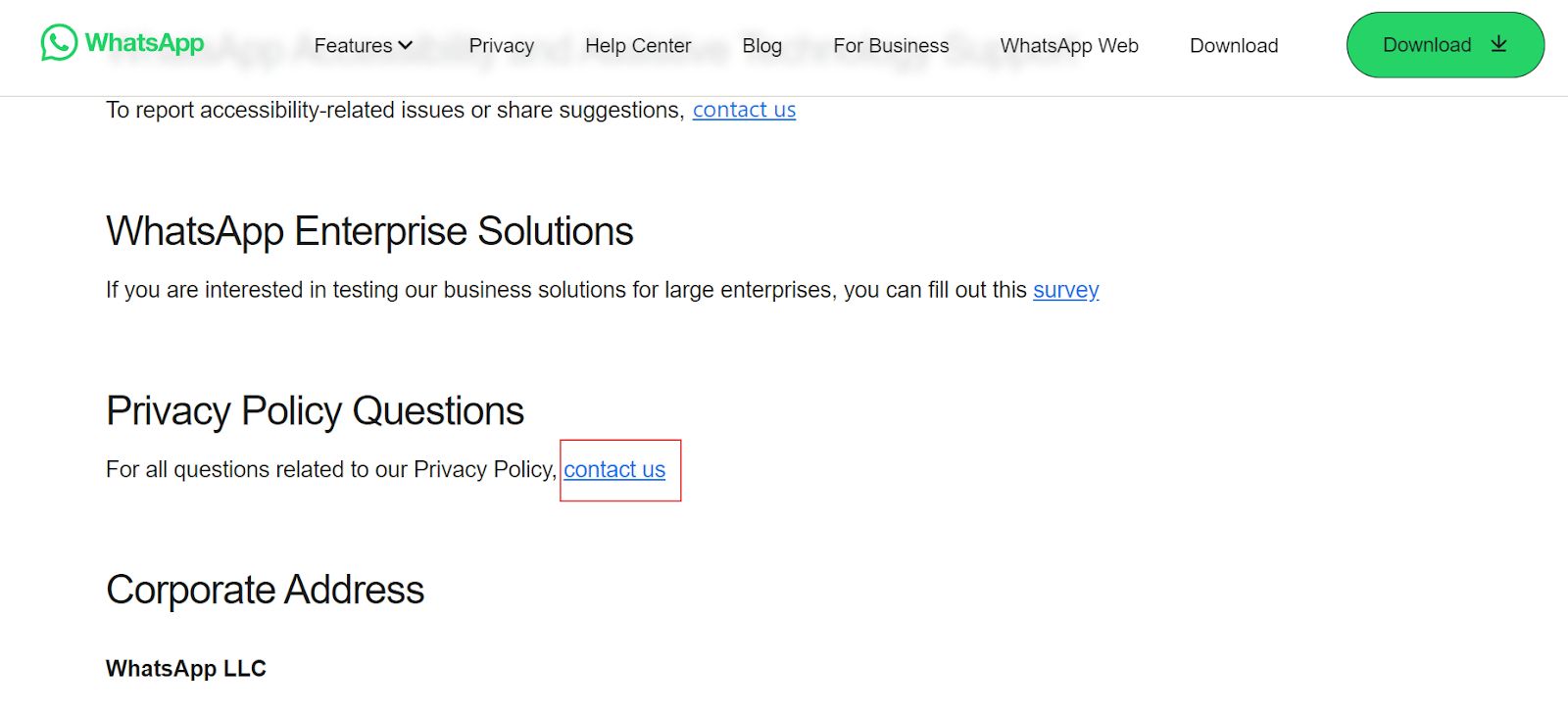
Step 4. Choose the suitable option; in this case, choose I need help with my Whatsapp account, and you will find a list of possible options directing you to read an article related to your respective issue. Click on the article button in the If your account was banned, read this article.
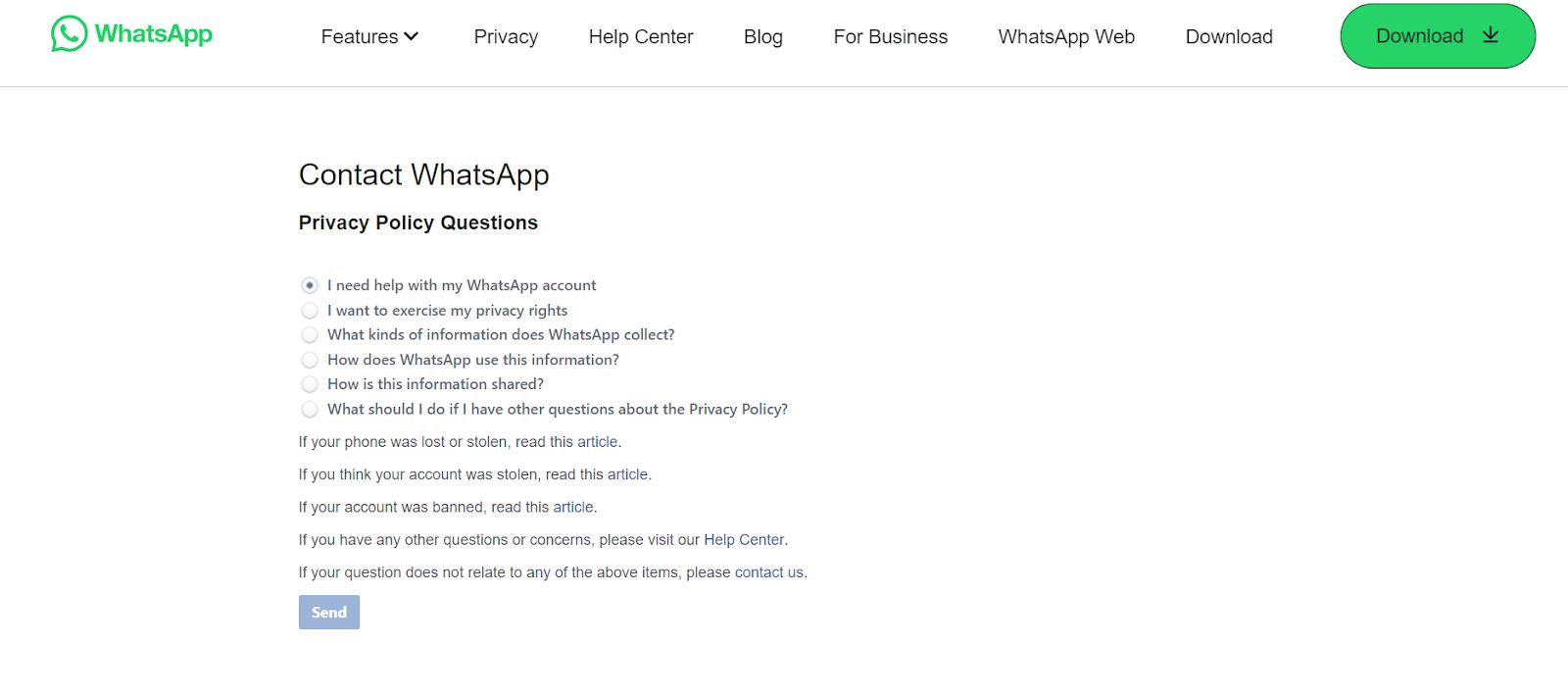
Step 5. Read the article to understand the reason why your account is banned. Besides, you can find a series of articles related to account banning, like temporary bans and others, and these articles will help you take the necessary action to restore your account or find another way to use WhatsApp.
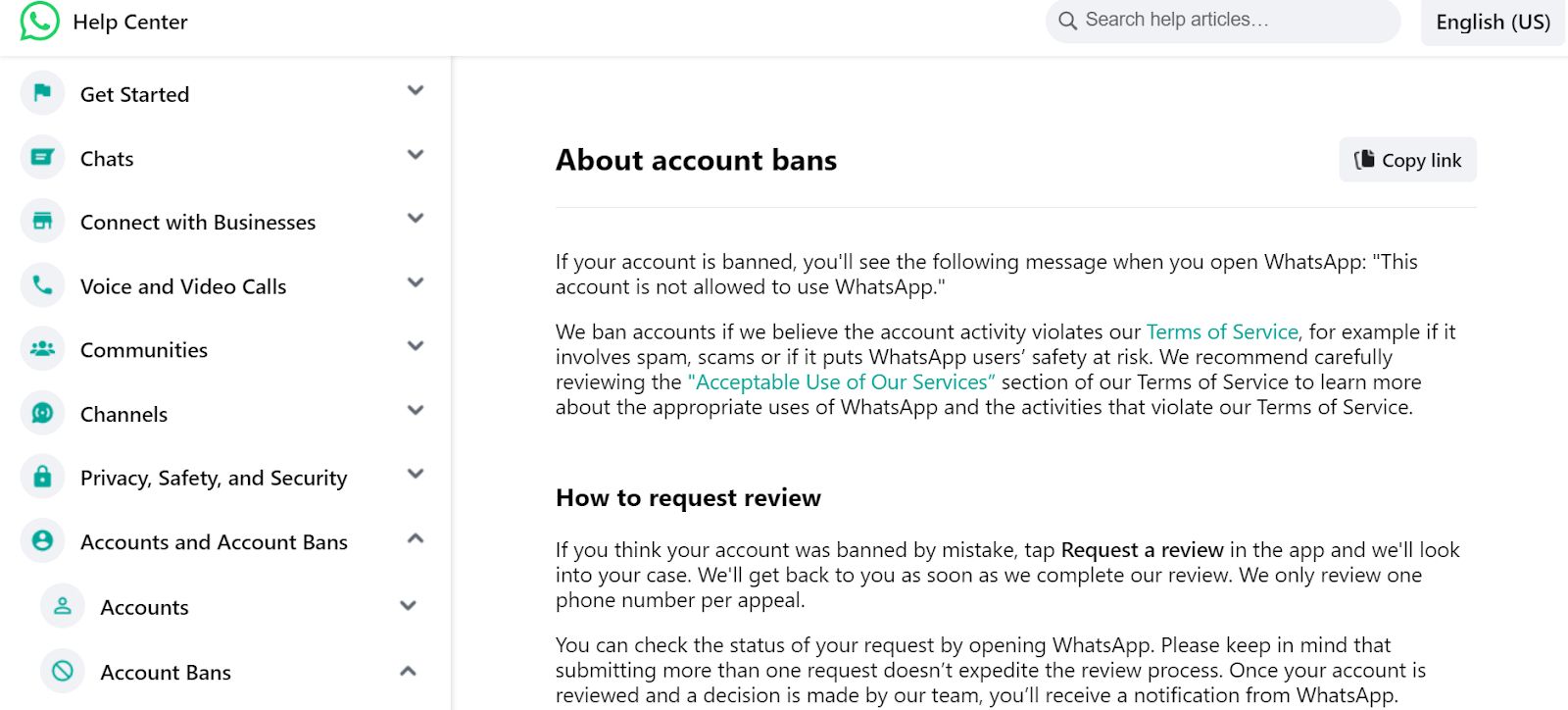
If you think you can contact and talk to their customer representatives through the customer center, then it is not that easy. WhatsApp has a vast and extensive knowledge support center where all the possible issues that users might face are listed with detailed answers on what to do if something happens to the WhatsApp account. However, not all hope is lost, as you can connect with customer care representatives through email.
If articles on the WhatsApp portal don’t satisfy your query, you can also send an email with your accurate explanation to support@whatsapp.com or businesscomplaints@support.whatsapp.com (for termination of business accounts). While crafting the mail, ensure that you acknowledge your mistake, as you are genuinely unaware of the updated rules and regulations. Moreover, make sure to mention that you will be mindful of your actions in the portal.
If you have trouble crafting an appeal request email to WhatsApp to unban your account, here are some sample templates indicating different situations.
Dear WhatsApp Support, I believe my number was banned because I’ve been sending numerous messages from my WhatsApp Business account. However, I assure you that I never intended to and haven’t misled the recipients with my messages.
I also admit that I wasn’t completely aware of the guidelines, and I will be mindful of them in the future. I kindly request you reconsider and unban my number. Thank you.
Dear WhatsApp Support, I recently created several groups that may have raised suspicion within your team. These groups were created for a community event with my loyal customers. I apologize if this action violated any guidelines and promise to be mindful of them in the future. I also request that you restore my account.
Dear WhatsApp Support, I’ve come to understand that many users may have reported or blocked my number. I’m not sure why this happened, but I promise to adhere to WhatsApp guidelines moving forward. I would appreciate it if you consider unbanning my account.
Dear WhatsApp Support, I’m writing to request you reactivate my recently banned account. I suppose using an external app to manage my account was the reason behind it. I was genuinely unaware that using external tools to manage my WhatsApp account was against the terms of service. I have now uninstalled it and also made sure I have the official WhatsApp version.
Dear WhatsApp Support, I apologize for inadvertently violating the terms of service. I have now reviewed them thoroughly and will ensure full compliance moving forward. I kindly request the restoration of my account.
After submitting your appeal, it is recommended to remain patient and continue to monitor the app or your registered mail for updates. Once you have submitted the appeal, your account is more likely to be reactivated either shortly or within three to six months.
WhatsApp has been designed to be a simple and safe platform to communicate with each other. Here are some tips to follow to ensure you are using the platform responsibly.
- Communicate with known people: The first way to use the platform is to communicate with the people you know. Avoid frequently adding a large number of unknown contacts, as it might be perceived as unusual activity.
- Avoid sending spam messages: Avoid sending a large volume of similar or repetitive messages to a group of people, as this might flag your account as spam.
- Prevent misuse of broadcast lists: Use broadcast lists responsibly and ensure to comply with the communication guidelines.
- Utilise group controls - Utilise the control of the group and make the settings accordingly to reduce the chances of sharing unwanted messages.
- Get consent and respect limits: Remember to get consent from people before adding them to a specific WhatsApp group, as it might violate their privacy.
- Minimise device changes: Avoid frequently switching devices connected to your WhatsApp account, as the team might perceive this as unusual activity.
- Be cautious with links and content: Beware of sending malicious links, false information, or illegal content to your contacts, as this might trigger protective security mechanisms.
Every social media platform, including WhatsApp, has been updated with stringent guidelines and policies to maintain a safe environment for their users. Finding yourself in a situation where you wonder why your number is banned from using WhatsApp can be challenging, but it's not the end of the road.
Understanding the platform's pickles and respective digital communication regulations will save you from such hassles. With the correct knowledge and perseverance, you can revamp the full potential of your WhatsApp and reconnect with your business (or family) throughout the world.
While there are several ways to unban your account, the best option is always to prevent such occurrences. Hence, be sure to stay updated on WhatsApp’s current policies and guidelines on responsible usage to avoid any difficulties in the future.
It will take between 1 and 30 days to unban your WhatsApp account. The timeline varies depending on whether your account is temporarily or permanently banned. In certain cases, the duration of the WhatsApp ban might last for six months or even indefinitely, depending on the severity of the offense that triggered it.
No, a banned WhatsApp number will not receive messages, especially when your account is permanently disabled. This is because when the user is banned, their account denials will be delisted from the platform. Hence, when someone tries to text a banned account, they won't be able to see it in their list of chats, even after resolving the issue.
You can contact WhatsApp by emailing them their support email address, the banned number and the reason justifying your acts for violating the policy.
WhatsApp banned your number for several reasons. These include using WhatsApp as a minor without a parent's consent, violating the app's terms of service, sharing spam, harmful, or suspicious messages, or utilizing unverified third-party apps through the WhatsApp portal.
To avoid your WhatsApp account being banned, ensure that you have adapted to the latest version of the terms of service. Make sure that you are not sending any spam, abusive, or illegal content and stick to the WhatsApp privacy settings to secure your account against any hassles.
