
Efficiently Master How to Search Message in Instagram: Your Step-by-Step Guide
Discuss with AI
Get instant insights and ask questions about this topic with AI assistants.
💡 Pro tip: All options include context about this blog post. Feel free to modify the prompt to ask more specific questions!
Struggling to find that one Instagram message in a sea of conversations? Our guide on how to search message in Instagram will take you directly to the steps you need to find what you’re looking for. No more endless scrolling, just a clear path to that elusive message.
- Use Instagram’s Direct Search in mobile to find specific messages quickly by typing names, keywords, or phrases in the search bar within the Direct Messages section.
- Stay organized: Use the Professional Inbox to sort messages in ‘Primary’ and ‘General’ tabs and utilize message templates for common queries to improve efficiency.
- Recover deleted messages by checking if you previously downloaded your Instagram data or by using Notification History on Android; contact Instagram Support or use third-party data recovery tools if necessary.
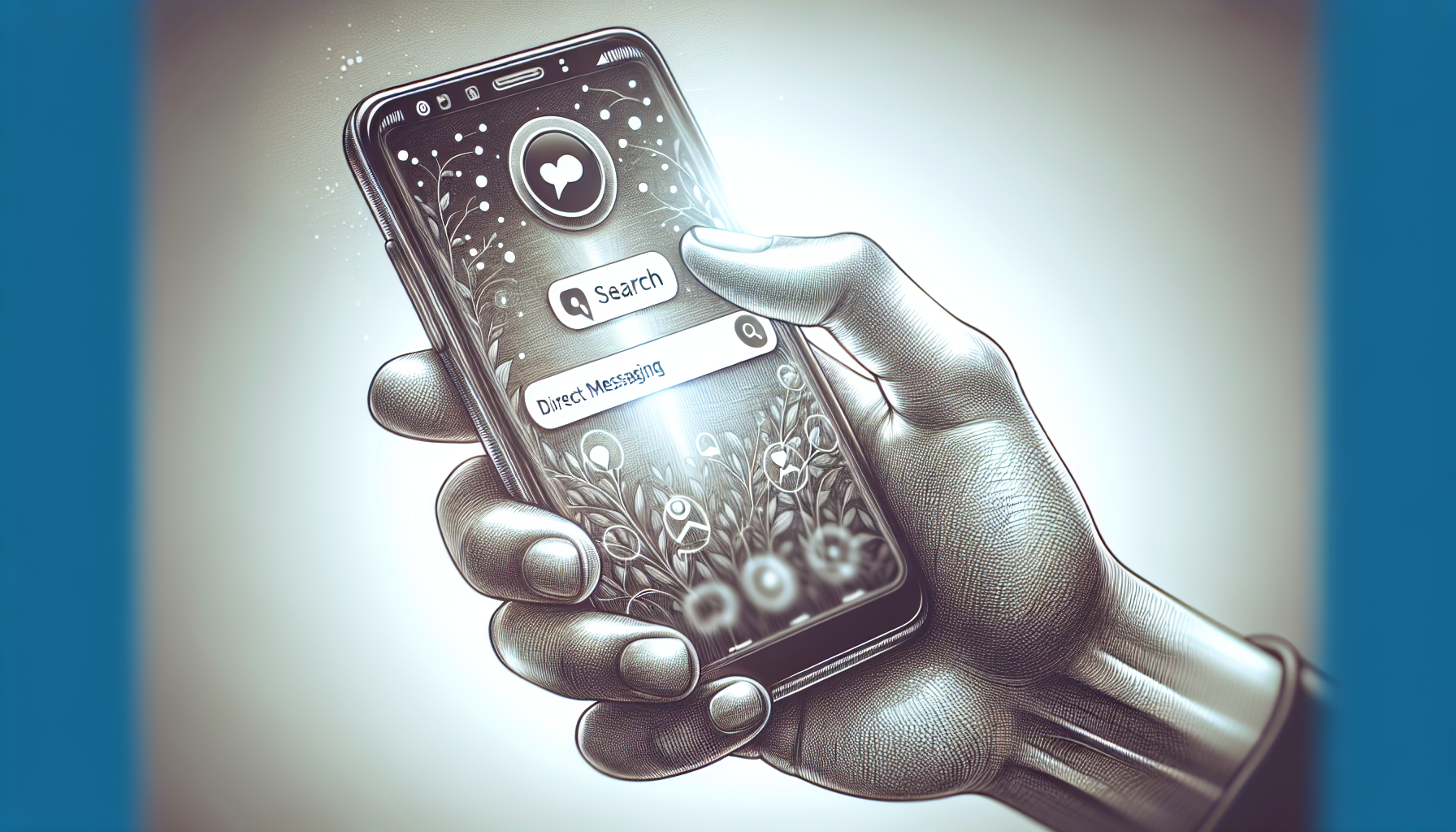
Wondering how to search Instagram messages like a pro? Instagram’s recent updates have been a game-changer, especially with the introduction of Direct Search. This nifty feature is the answer to our collective prayers, allowing us to easily search and pinpoint specific messages within the chaos of our chatty inboxes. Whether you’re an influencer whose inbox is swamped with collaboration offers or a casual user trying to stay on top of conversations, Instagram’s search function is your new best friend. Gone are the days of endless scrolling; it’s time to embrace efficiency and find messages with just a few taps.
Think about the sheer volume of conversations you might have. Now, imagine being able to sift through them effortlessly, finding that one crucial message from a sea of text. That’s what searching Instagram messages can do for you. It’s particularly beneficial for influencers and bloggers who need to manage communications with brands efficiently. The Direct Search feature simplifies the task of locating important messages in chat threads, making it a breeze to stay organized.
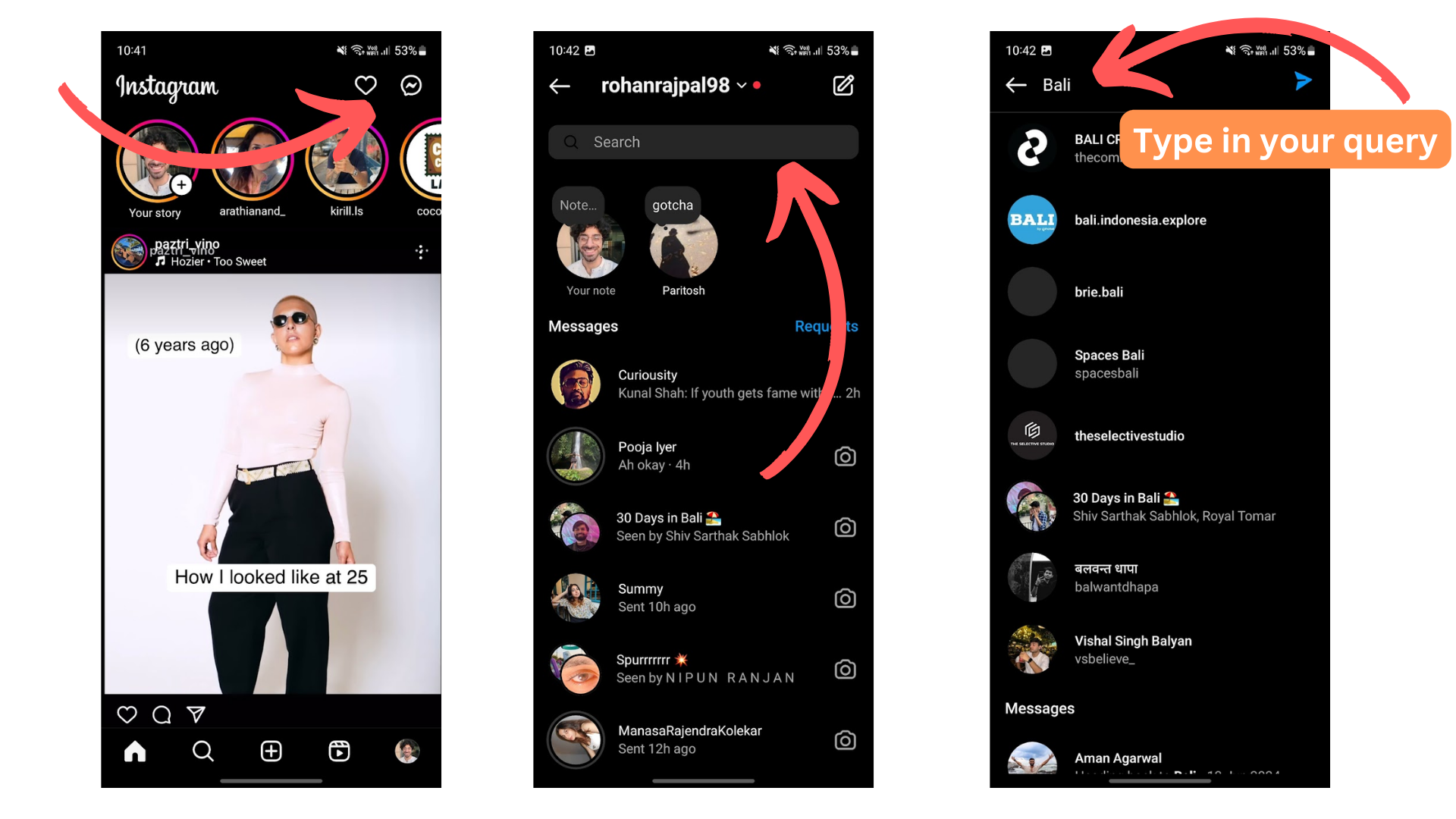
Ready to effortlessly search your Instagram messages? Let’s start with the basics.
- Access the Direct Messages section by tapping on the paper plane icon, your gateway to all your conversations.
- At the very top of this tab, you’ll find the search bar, to view your past interactions, including old direct messages.
- It’s as simple as typing in what you’re looking for, be it a name, a keyword, or a phrase, and all relevant conversations will be available below the search.
The search option is intuitive and user-friendly, designed to guide you to your search results with ease. Positioned in the top right corner of the page, it beckons with the promise of found messages and rediscovered conversations. With a quick tap and type, you’re on your way to mastering the art of searching within your Instagram app.
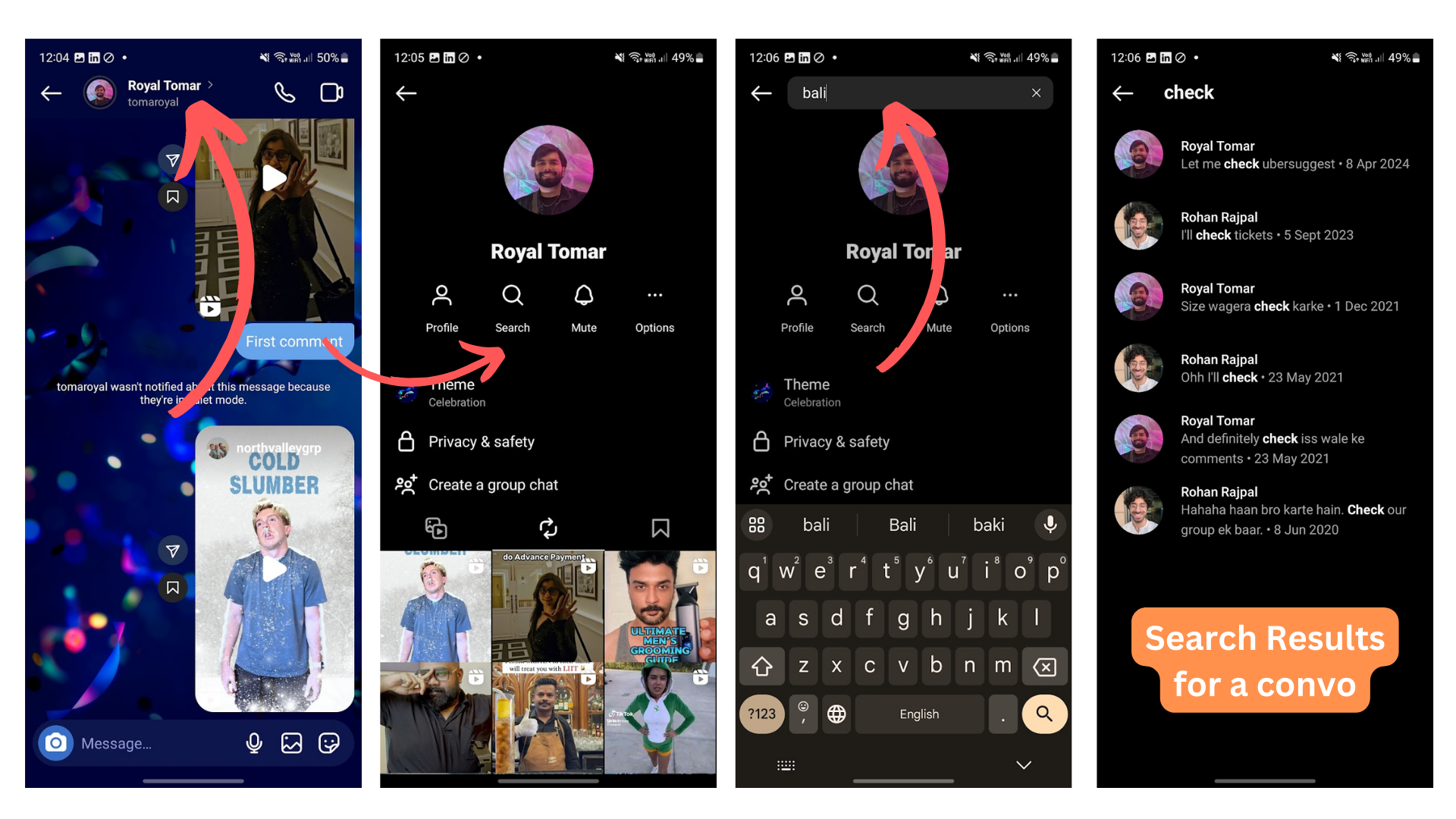
Imagine this: you’re looking for that one message where your friend shared their secret lasagna recipe. Within each conversation, you can now find specific messages by searching for keywords related to what you remember about the message. This feature is a lifesaver for those moments when you need to pull up details without the hassle of endless scrolling.
The step-by-step guide provided by Instagram makes it a cinch to use the chat search option efficiently. It enhances your user experience by quickly locating the messages you need, right when you need them. Just follow these steps:
- Tap into the direct messaging tab.
- Open the conversation in question.
- Use the search bar to find your lasagna recipe, or any other gem hidden in your message history.
Now, let’s refine your search strategies. To make your search function work like a charm, start with specific and relevant keywords. This strategy can drastically cut down on the clutter, delivering the exact content you’re after. Remember, the more unique the keyword, the better the chance of hitting the jackpot. If you’re searching for a common message, try to recall any distinctive words that stood out and include them in your search to yield better results.
Here are some tips to refine your search strategies:
- Start with specific and relevant keywords.
- Include any distinctive words that stood out in your search.
- Use unique keywords to increase your chances of finding the exact content you’re after.
By following these tips, you can make your search function work like a charm and find the information you need more efficiently.
For those needle-in-a-haystack searches, don’t hesitate to use quotation marks to find all the messages containing that specific message verbatim. And don’t forget the power of filters; applying them can be like having a search superhero sidekick. Whether you’re filtering by sender, date, or type of message, these filters help you swiftly search messages and discover those important messages you’re trying to retrieve. Additionally, you can send messages with ease, knowing that you have the tools to find them later if needed.

So you’ve mastered the search basics, but what if you’re juggling multiple conversations like a social butterfly or a business mogul? Instagram’s advanced messaging features are tailor-made for power users like you. The Professional Inbox is one such built-in feature that streamlines your workflow with ease. It’s the VIP lounge of inboxes, with ‘Primary’ and ‘General’ tabs to sort your messages like a boss.
The ‘Primary’ tab is where messages from your followers land, ensuring that your most important communications are front and center. But what if a particular message lands in the wrong tab? No problem! A simple tap and hold on the conversation can magically move it from ‘General’ to ‘Primary’ or vice versa, keeping your inbox organized and prioritized.
If you fancy chatting from your desktop, Inflact Direct Chat has got you covered, enabling you to manage your Instagram Chat from any device with utmost convenience. And for those group chats, throw in a poll to stir up engagement and add a dash of fun.
Time is money, and message templates are the golden coins in the realm of Instagram messaging. These customizable responses are a boon for businesses and influencers alike, addressing common queries with consistency and speed. Quick replies can be a lifesaver, especially when dealing with repetitive questions about orders, shipping, or collaboration requests. Tailor your templates to fit various scenarios, and watch your response efficiency soar.
But wait, there’s more! With ‘Saved Replies’ and auto-reply triggers, you can elevate your game even further. These features are designed to streamline your workflow and ensure your multimedia messages, like videos, are met with the right responses without any delay.
Let’s talk about multitasking. Managing multiple conversations can feel like spinning plates, but Instagram’s search filters are here to lend a helping hand. By applying filters such as date, sender, or keywords, you can keep track of your chats without breaking a sweat. These search filters directly integrated into the messaging tab are like having a personal assistant, keeping your conversations tidy and ensuring you never miss a beat.
And for those who manage multiple Instagram accounts, toggling between them while maintaining access to accurately filtered messages is a breeze. This capability simplifies the management of your direct messaging, making it easier than ever to handle your communication needs without any mix-ups.

A cluttered inbox is a cluttered mind, and in the world of Instagram DMs, organization is key. Keeping your conversations neatly arranged is crucial for quick retrieval and uninterrupted access to the information that matters most. Whether it’s deleting messages that no longer serve a purpose or sweeping away entire conversation histories, Instagram gives you the tools to manage your inbox clutter and create a tidy, organized space.
But remember, while you can declutter your inbox to your heart’s content on the mobile app, if you’re more of a desktop warrior, you’ll need to venture into the browser version of Instagram or use a service like Inflact to delete those messages. The goal is to make your inbox a reflection of your organized digital life, where every message has its place, and every conversation is easy to find.
Ready to roll up your sleeves and tackle that inbox mess? You can unsend messages one by one, effectively erasing them from the conversation. It’s like having a magic eraser for your digital slip-ups or those messages that have outlived their usefulness. And if you’re looking to start fresh, you can wave goodbye to entire conversations with a few taps, removing them from your inbox. Just remember, while they’ll vanish from your view, they’ll remain visible to the other participants.
It’s a liberating feeling, isn’t it? Clearing out the clutter means uninterrupted access to your most important chats. It’s like having a clean slate every time you open your inbox, ready to answer friends, colleagues, and potential clients without anything getting in your way.
But what about sorting through the messages you want to keep? Instagram’s got your back. Business account holders can:
- Sort direct messages by status—read, answered, or flagged—to keep their conversations in tip-top shape.
- Flag messages to put a sticky note on those DMs that require special attention.
- Move messages to the Primary inbox to ensure they get the VIP treatment.
For personal account holders, fear not—third-party tools like AiGrow come to the rescue, offering sorting and filtering capabilities beyond what’s available in the Instagram app itself. Whether you’re muting conversations, managing message requests, or toggling your activity status, Instagram provides several methods to handle your chats with finesse, making it easier for Instagram users to manage their interactions.
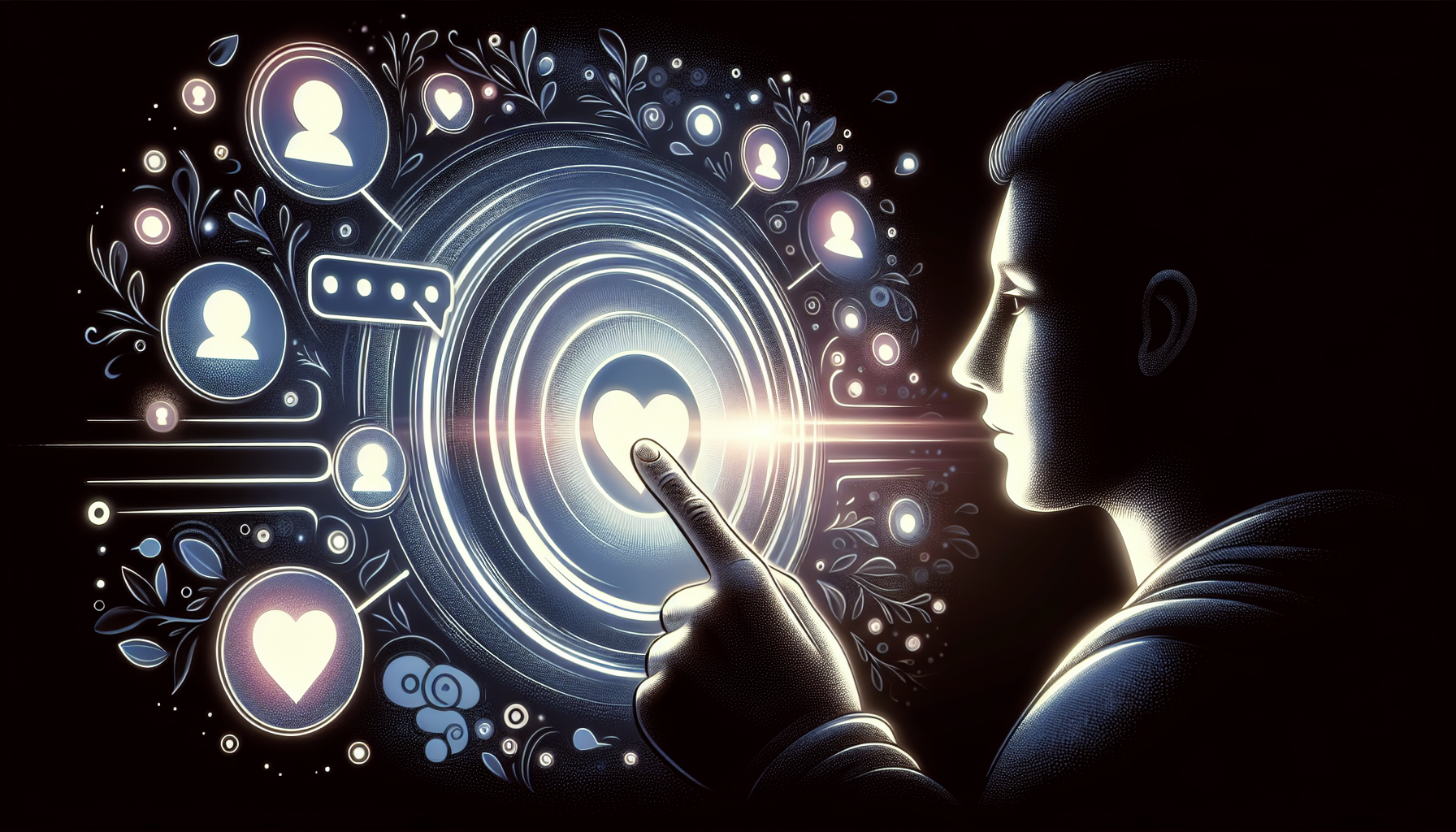
Ever accidentally deleted a message and immediately wished you could turn back time? While Instagram might not have a time machine, there are a few tricks you can try to recover those lost messages. If you’ve requested your Instagram data download before deleting the messages, you might just be in luck. And if you’re an Android user with Notification History enabled on your device, you could potentially view deleted messages through this feature.
Seeking assistance from your chat partner is another route worth exploring. They may still have the messages you’ve lost and can forward them to you, saving the day. However, remember that the ‘Recently Deleted’ feature on Instagram won’t be of much help here, as it’s designed for media content, not messages.
In some cases, you may need to call in the cavalry, and that’s where Instagram Support comes into play. They’re your go-to for account issues, and while they may not always be able to recover lost messages, they can certainly help guide you through the recovery process. With specific troubleshooting sections for various account issues, the Instagram Help Center is a resource hub for users in distress.
Keep in mind, though, that Instagram’s stance on message recovery is pretty clear: the ‘Recently Deleted’ feature doesn’t cover messages. This limitation means that you’ll need to explore other avenues for message recovery.
If all else fails, you might consider turning to third-party data recovery apps. These apps can sometimes recover messages by scanning for residual cache files on your device. It’s a bit like a digital archaeology dig, uncovering lost relics of your past conversations.
However, proceed with caution. Handing over access to your device data to third-party apps comes with privacy and security implications. Always ensure you’re using reputable tools and understand the risks involved.

Let’s jazz up your Instagram chats with some multimedia flair. The app is more than just a text messaging platform; it’s a veritable playground for sharing engaging content with your friends, followers, and customers. From music previews that set the mood to silent messaging options for those late-night thoughts, Instagram’s features have transformed the messaging landscape.
Customize your chat themes to match your style, send voice messages to add a personal touch, and play around with thread polls to keep the conversation buzzing. With ‘Notes’ for quick announcements and ‘Vanish Mode’ for those super-secret messages, Instagram ensures your chats are not only fun but also private and secure.
In the spirit of privacy, Instagram allows you to send photos or videos that vanish into thin air after the recipient has viewed them. It’s the digital equivalent of a whispered secret, a one-time spectacle that disappears, leaving no trace in the chat history.
This feature is perfect when you want to share something sensitive or just have a bit of fun with fleeting moments. It adds a layer of privacy to your conversations, ensuring that what you send is for the recipient’s eyes only and no one else’s.
Video messages on Instagram aren’t just about sharing a moment; they’re about creating connections that text alone can’t convey. When you send a video, you’re sending a piece of yourself – your voice, your expressions, and your presence. It’s a powerful way to make your message resonate on a personal level, whether you’re answering a question, sharing news, or just saying hello. And, let’s not forget the engagement factor. A video message can be a call to action, inviting your audience to interact, whether it’s to reply, check out a link, or simply share a laugh.
What’s more, quick responses to video replies show that you’re attentive and value the conversation, fostering a stronger bond with your audience. And for businesses, sending a personalized thank you video after a transaction or positive interaction can go a long way in building customer loyalty and setting the stage for future engagements.
Navigating the bustling world of Instagram DMs doesn’t have to be a daunting task. With the right tools and strategies, you can transform your inbox into a hub of efficiency and engagement. From leveraging the search function to find messages instantly to using advanced features for streamlined communication, you’ve learned how to harness the full power of Instagram’s messaging capabilities. Organizing your DMs, recovering lost messages, and embracing multimedia to enrich your interactions are all part of mastering the art of Instagram communication.
Let this guide be your beacon as you explore the vast possibilities within your Instagram inbox. Implement these practices, and watch as your messaging experience becomes more manageable, more enjoyable, and ultimately more impactful. Now, go forth and conquer your Instagram DMs with confidence!
Yes, you can easily search for specific messages within your Instagram DMs using the Direct Search feature in the messaging tab. It's a convenient way to find past conversations.
To organize your Instagram messages more efficiently, you can delete unnecessary messages, use Instagram's sorting features like the Professional Inbox, and consider using third-party tools like AiGrow for extra functionalities. These tips can help you tidy up your inbox and save time.
Unfortunately, Instagram doesn't have a direct way to recover deleted messages. You may try downloading your data or checking Notification History on Android, and consider asking the chat partner to resend the messages if they still have them.
Yes, you can send silent messages on Instagram by using '@silent' to avoid notifying the recipient. Happy Instagramming!
Yes, there are privacy risks involved in using third-party tools to recover Instagram messages, as these apps require access to your device data and can pose security implications. It's important to use reputable tools and understand the potential risks.
