
How to Find My Shopify URL
Your Shopify store URL is a crucial part of your online store's identity. It’s the default domain your store uses when you first sign up and follows the format [your-store-name.myshopify.com]. This URL is unique and cannot be changed. Here’s a step-by-step guide on how to find your Shopify store URL.
The Shopify store URL uses the format [your-store-name.myshopify.com]. This URL remains constant, even if you change your store name or add custom domains. For example, even if your customer-facing address is skinkraft.com, the original URL might be skin-identity.myshopify.com.
One of the easiest ways to find your Shopify store URL is by checking the address bar when you are logged into your Shopify admin. The URL will look something like this:
https://admin.shopify.com/store/[your-store-name]
In this URL, [your-store-name] is your Shopify store domain. So, if the URL is https://admin.shopify.com/store/[your-store-name], your Shopify store URL is [your-store-name].myshopify.com.
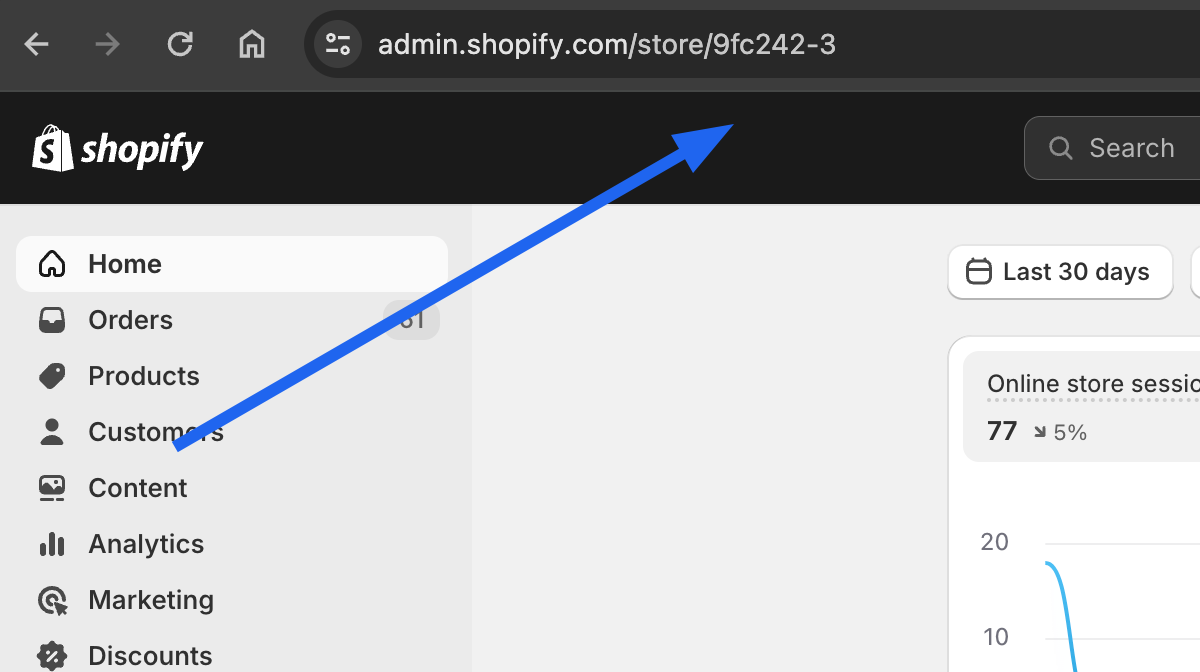
Alternatively, you can find your Shopify store URL in the settings of your Shopify admin:
- Step 1: Log in to your Shopify admin.
- Step 2: From the main left menu, go to
Settings > Domains. - Step 3: Here, you will see an overview of your store domains. The primary domain is listed, but you need to look for the Shopify-managed domain which ends with
.myshopify.com.
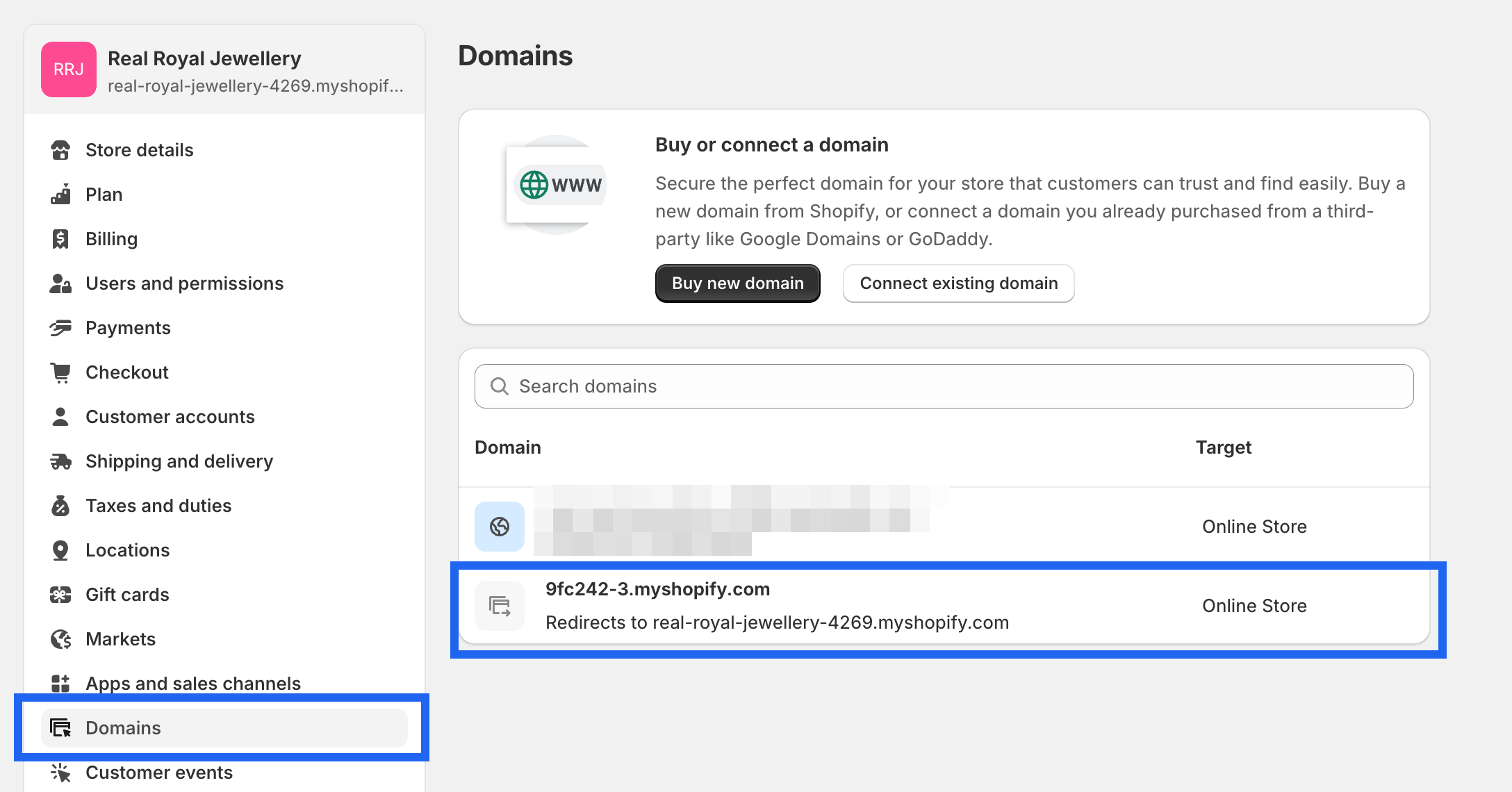
If you are unable to log into the admin, you can find the Shopify URL by viewing the page source code:
- Step 1: Go to any page on your Shopify store.
- Step 2: Right-click on the page and select
View Page Sourcein Google Chrome orShow Page Sourcein Safari. - Step 3: Press
CTRL + F(Windows) orCommand ⌘ + F(macOS) and typemyshopify.com. - Step 4: Look for the
Shopify.shopvariable in the<head>section of the HTML code. This will typically reveal your Shopify store URL.
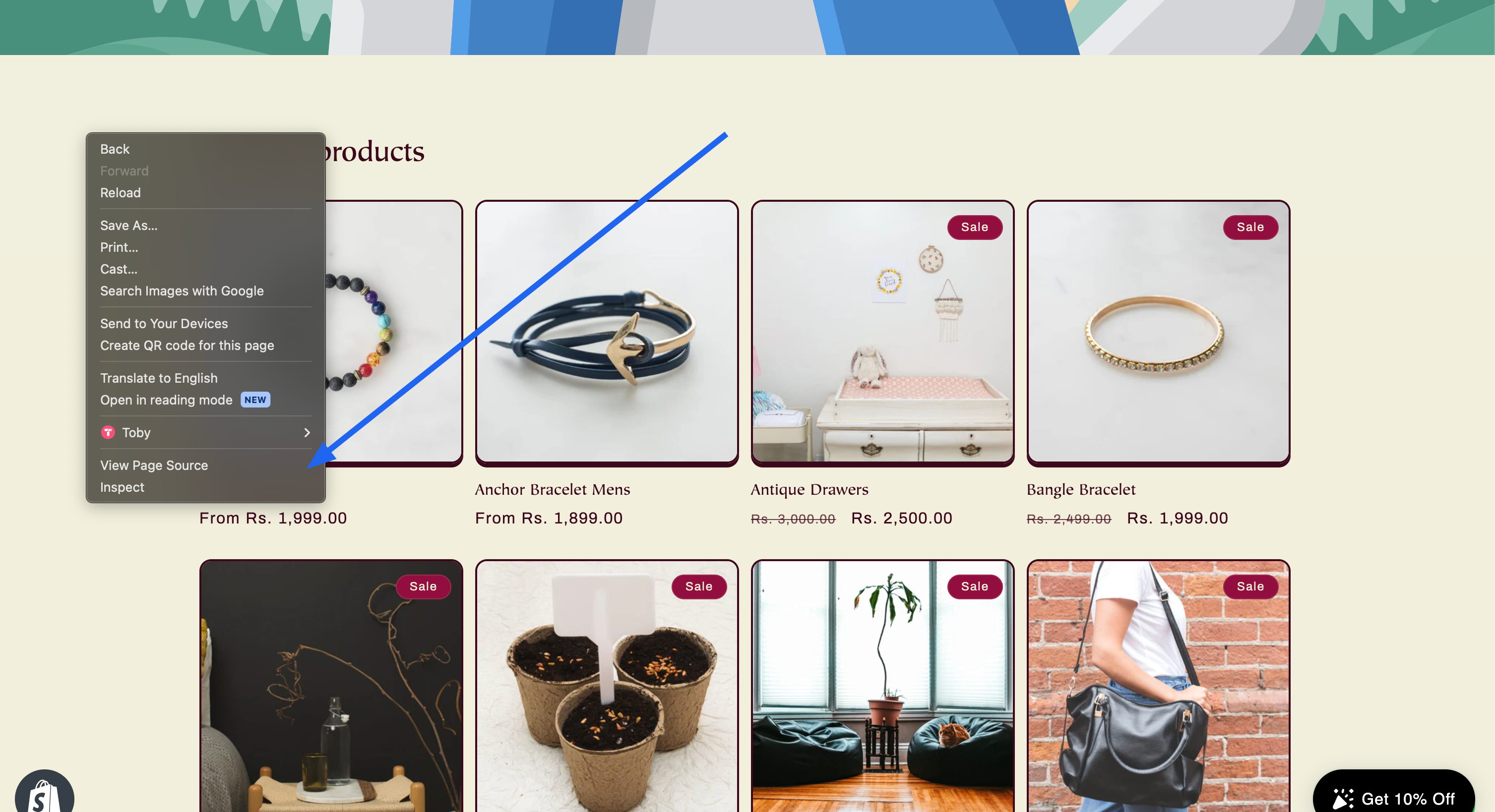
Even if you add custom domains for your Shopify store, the original .myshopify.com URL will remain the same. Custom domains are primarily for customer-facing purposes, while the original URL serves as a backend identifier for your store.
Finding your Shopify store URL is straightforward once you know where to look. Whether you use the browser address bar, admin settings, or page source code, your store’s unique .myshopify.com URL remains a constant identifier. Understanding and accessing this URL is essential for managing your online store effectively.
Spur offers powerful retention marketing solutions for Instagram and WhatsApp that integrate seamlessly with your Shopify store. As a Meta Tech Partner, Spur ensures all automations are legitimate and compliant with industry standards.
Key benefits of using Spur:
- Convert WhatsApp conversations into orders: Read case study on how we helped a brand gain $10k+ revenue just from WhatsApp catalog.
- Convert Instagram Comments into orders: Read case study on how this brand asked people to comment to get product link in their DMs and gained $2k+ from a single Instagram post.
- Seamless Integration: Easily integrate Spur with Shopify and other social media platforms for streamlined operations.
Transform your Shopify store with Spur’s comprehensive automation tools. Visit Spur's official site to get started and elevate your eCommerce experience.
